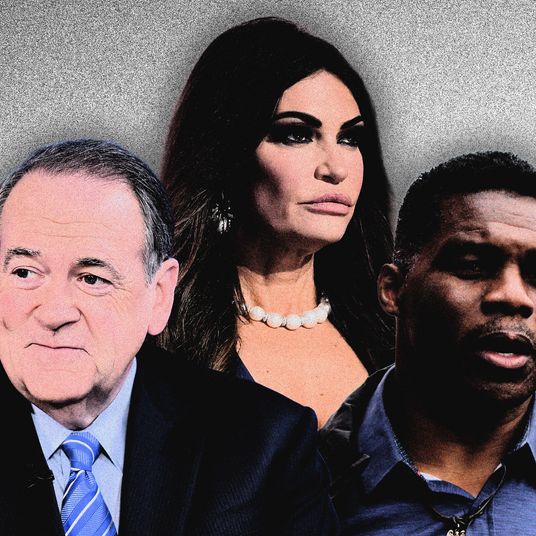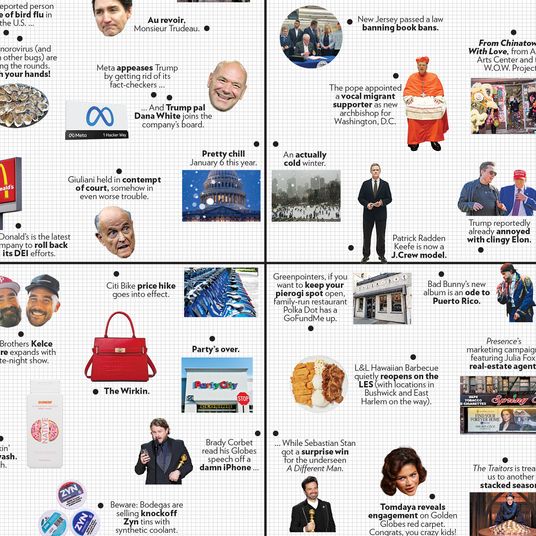Here’s an obvious statement: Apple makes excellent phones. Here’s an obvious, but somewhat less-often spoken statement: Apple also fills those phones up with crap.
Since the release of the App Store in the summer of 2008, Apple has ushered in a totally new era of software. Software suddenly had access to new data it had never had before, could do things it could never do before, could be constructed and distributed quickly and cheaply. It also got a cool new name: apps.
Sadly, for the company that started the boom, Apple, with a few exceptions, is pretty bad at making apps. This mattered a bit less in 2008, when apps were mostly games or utilities and needed to be only simple and effective. But now there are big, important categories of smartphone apps that are fantastically complicated; they are interconnected, cross-platform, cloud-based troves of information that need to talk to one another and constantly update and make sense.
Almost all of Apple’s apps of this sort — streaming music, cloud storage, contacts, calendars, documents, maps, web browsers, e-book readers, podcasts, email — are second-tier, at best. But don’t just take it from me!
From CNET: “Apple Music has a lot of potential, but its iCloud Music Library bugs and confusing interface keep it from edging out Spotify for now.”
From PCMag: “Most people are better served by either Google Drive or Microsoft OneDrive, both Editors’ Choices for cloud storage and file-syncing services that include online productivity apps.”
From the Verge: “Apple’s desktop and mobile mail apps were once superb, but, despite some nice feature additions, I find they’ve become slow and unreliable.”
CNET again, on Apple’s redesigned podcast app: “All this amounts to a podcast manager that is – wait for it – serviceable!”
But the great thing about the App Store is that you don’t need to stick with Apple’s unfortunate defaults. There are many replacements for all of these apps, which are by now essential pieces of your smartphone. It is possible, and I would argue preferable, to take the operating system and hardware of the iPhone, and huck all the apps right in the garbage (or, well, in a “utilities” folder somewhere in a back page of your home screen).
Broadly speaking, if you’re already locked in to Gmail and Google Maps, your best bet is to just replace Apple’s defaults with Google’s equivalents: They’re generally better-designed, and, if you use the same services on desktop, much more useful. (The one caveat: If you have major privacy concerns, don’t use Google’s services. But if you have major privacy concerns, I’d suggest not carrying a smartphone around with you at all.) But if you want more specifics, read on.
Instead of Maps
Apple Maps has improved markedly since its infamous debut. Still: Get Google Maps or Waze. Personally, I find Waze’s interface and insistence on turning white-knuckled drives on the BQE into games with prizes infuriating, but people swear by its constantly updating directions.
Still, I’d stick with Google Maps, which is incorporating Waze’s technology and can give drive times and directions as accurately as Waze can, in a somewhat more attractive and less cute package. Even better, when tied into all the other Google stuff you’re probably using, Google Maps can remember your home and work, can update you on public transit, can remember your appointments and guide you there — and if you’ve recently searched for something on Google Maps on your computer? It’ll be right there on your phone.
Instead of Safari
Get Chrome. There’s a pretty good chance you already use it (according to NetMarketShare it’s the most popular browser out there), but, if you don’t, download it. If you’re already signed in to Chrome on your desktop, you’ll get all of your history, your auto-filled URLs, your bookmarks and login information, and all kinds of other stuff.
Instead of (Apple) Music
If you’re still an MP3 kind of person using iTunes, you’re going to have to stick with the Music app. But if you’re into streaming, stay far away from Apple. Spotify is beloved, has more users, your friends are probably on it, and it works with basically any device. But, having tried all the major services, I actually prefer Tidal for ease of use (not to mention exclusives).
Instead of iCloud
If you want to back up your phone, you’re going to have to use iCloud. But for general storage, stick to Dropbox, which syncs much more reliably between desktop and phone; for editing text, use Google Docs, which is easier to access on both the phone and computer. Both are universally better-reviewed, and generally cheaper.
Instead of Photos
Oh my God, have you guys tried Google Photos? It’s, like, so good. It automatically backs up everything, for free, and has some pretty incredible search and organizing capabilities. You can search by location or year, or even by person — like, you can say “find me all pictures of my brother” and it’ll do it. It’s even free!
Instead of Podcasts
Apple controls the Podcast industry, but its app is … not great. You almost can’t go wrong: Basically anything will give you easier search functions and more options for streaming and downloading and subscribing. But both Lifehacker and the Verge recommend Overcast, which is good enough for me.
Instead of Mail
First, I highly recommend using two different apps for your work and personal email, if possible. It’s easier to prioritize during the week and on the weekends when you’re not worried that the red “4” badge might be your boss freaking out, and it helps separate out your life from your job at a time when so much of both is conducted on your phone.
For personal mail: Gmail. Most likely you’re already using it, and since Apple’s Mail app treats mail differently than Google does, trying to make them work together is eternally frustrating. Gmail’s app for iPhone is simple, clean, excellent; if you’re feeling advanced and like bright colors, you can try Google’s future-of-mail app, Inbox.
For work mail: Outlook. If you’re used to using Outlook on the desktop, you probably hate it, but Microsoft’s app is a revelation — lightweight, easy to use, and filled with features the desktop app doesn’t have, like scheduling emails to deal with later.
Instead of Your Freakin’ Keyboard
Even your keyboard can be replaced. Google just recently released GBoard, a keyboard replacement for iOS that’s way better than Apple’s stock keyboard and also, annoyingly, better than the Google keyboard for Android. It predicts emoji when you start typing them, which is nice, but the best part is that it has a built-in search button. From right there in the keyboard, you can search the web, and find info and images and GIFs.
The One Exception
Is iMessage. Apple’s chat service isn’t perfect, but it’s ubiquitous and good enough for what it does, especially in its speed, simplicity, and ability to sync messages among different machines. Google’s Hangouts (formerly GChat), WhatsApp, and the others are perfectly fine and have the benefit of working on any device, but if you’re an iPhone talking to an iPhone, iMessage is the way to go.