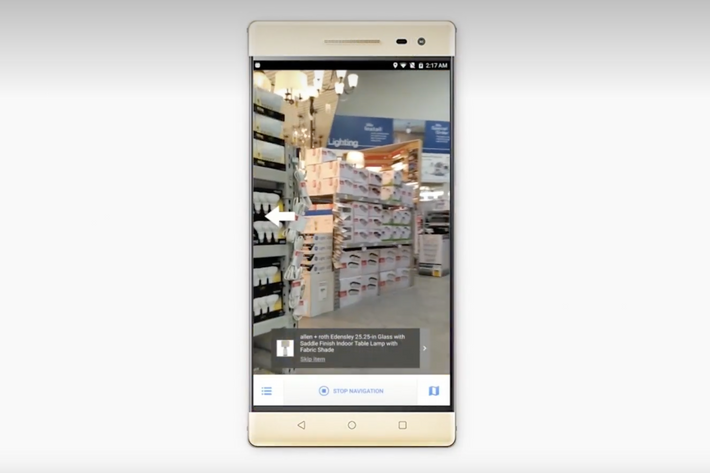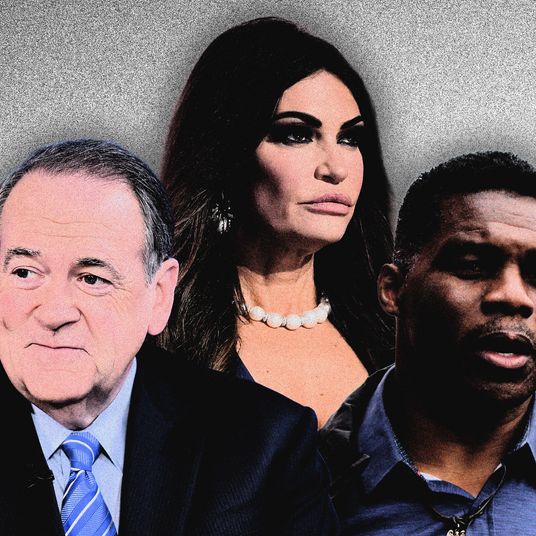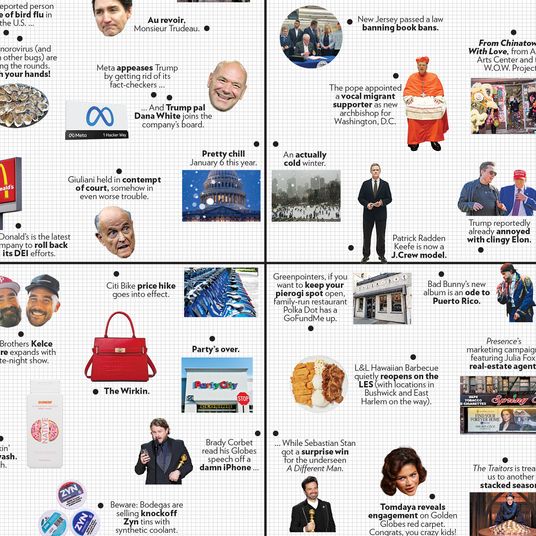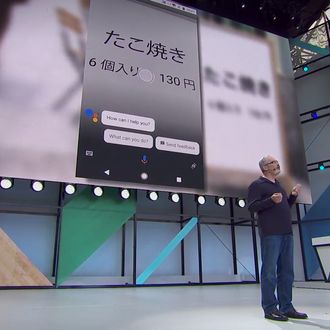
Sundar Pichai and his fellow Googlers took the stage today for the company’s annual developer conference, Google I/O. So that you don’t have to go back and watch the full two-hour video, we here at Select All have rounded up the key things you need to know in one convenient place.
1. Google is big — really, really big.
There are now 2 billion Android devices in use around the world. Two billion. 800 million people are using Google Drive. And 500 million people are using Google Photos. Also, Google has seven products and platforms — Android, Gmail, Chrome, YouTube, Maps, Play, and Google search — with over a billion monthly active users. That’s like having seven WhatsApps. It’s a big company. When you think Google, think big.
2. Smart replies are coming to Gmail.
Google’s instant-reply feature is already available in some of its products and platforms — Inbox and Allo — but now it’s coming to Gmail. Using machine learning, Google offers instant-reply options — like, “I’m down for either,” in response to an email asking if you want to do something on Saturday or Sunday — that you can send with a single tap. According to Google, 12 percent of Inbox replies are generated using this feature. Smart replies are available in English on the Gmail app for Android and iOS today, with a Spanish version available in the coming weeks.
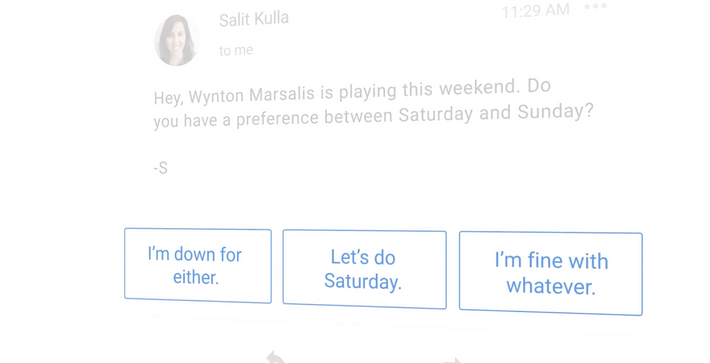
3. Google Lens will look at your photos … and then talk to you about them.
Using machine learning, Google’s newest photo feature, Google Lens, can analyze your photos and offer information — directions, restaurant reviews, object identification — based on what it sees. It can tell you what kind of flower you’re looking at or connect you to your friend’s Wi-Fi, just by snapping a photo of a blossom or your friend’s router. Google CEO Sundar Pichai noted that Google’s AI has improved so much over the past few years, it can now identify images with greater accuracy than humans can. The feature will ship first in Google Assistant — as well as in Google Photos — where it can be used to translate images of signage in other languages.
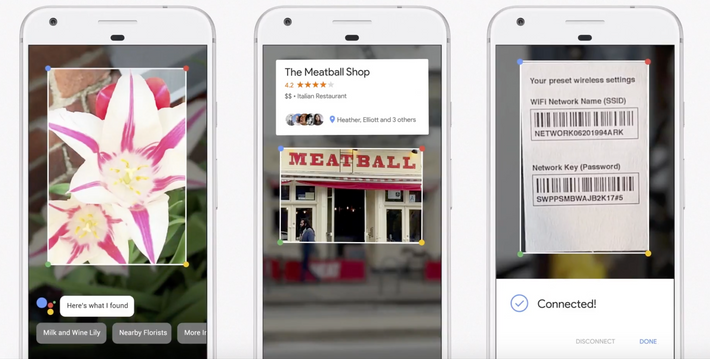
4. Use Google to edit your photos.
Another cool photo feature announced at today’s conference involved smart photo-editing tools of the kind usually confined to high-end products like Photoshop. And not just tweaking colors: If you take a photo of your kid playing baseball, Google promises it can detect and edit out the chain-link fence in the image.

5. Google Assistant is coming soon to an iPhone near you.
Previously only available on Android devices, Google announced its AI assistant will now be available as a stand-alone app for iPhone users. Don’t expect it to work exactly like the Google Assistant you’re used to, though. Assistant for iOS will have limited capabilities — sending messages, DJ-ing from Spotify — and won’t be able to do everything you might want it to do. Like set an alarm. (Too bad; as we all know, that’s about 50 percent of what an AI is good for anyway.)
6. The call is coming from inside the Google Home.
You can now use your Google Home to make phone calls to landlines and cell phones. Calls placed to the United States and Canada won’t cost you a thing. This new, hands-free feature only works for outbound calls. Google Home, unlike the Amazon Echo, does not currently support inbound calls. Calls are placed with a private number, but users will have the option to connect devices to their personal phone numbers. The feature is rolling out to U.S. Google Home users over the next few months.
7. Photo-sharing gets even easier.
Google announced several new features that make it even easier to share photos with friends and family using Google Photos: shared libraries and suggested sharing. Suggested sharing will analyze your photos for specific people, and then prompt you to send those photos to your friends directly. Library sharing gets some new filters, which will make it easier to select who — a partner, a parent, that uncle you only see at weddings and funerals — you automatically share photos with and which ones they get. The company is also using machine learning to help generate analog photo books that you can purchase. The feature will aggregate the photos it thinks are best from a given event or location, and put them together into hardcover ($20) and softcover ($9) tomes.
8. Android O enters beta testing.
A few updates on Google’s latest Android operating system, Android O, which was officially announced two months ago. The system — which is currently only available in beta — offers new “fluid experiences,” designed to, as the name suggests, make the user experience feel more seamless. These include a new picture-in-picture feature for video calls, a twice-as-fast boot-up time as existing Android systems, and features to better monitor and save battery life. On a smaller scale, Android O will take a cue from iOS with “app badging” — a.k.a. those tiny, red numbers on your iPhone apps telling you how many notifications you have. There’s still no release date for the finished system, or formal name, for Android O. Android … O Henry?
10. Stand-alone Daydream VR headsets are on their way.
Google announced it’s developing a stand-alone VR headset to accompany its current headsets, which means you’ll be able to use the Daydream VR platform without needing to put your phone in front of your face. The devices are being built by HTC Vive and Lenovo, and will ship later this year. Google didn’t give much info about what they’ll look like, other than, you know, that they’ll go on your head and cover your eyes.
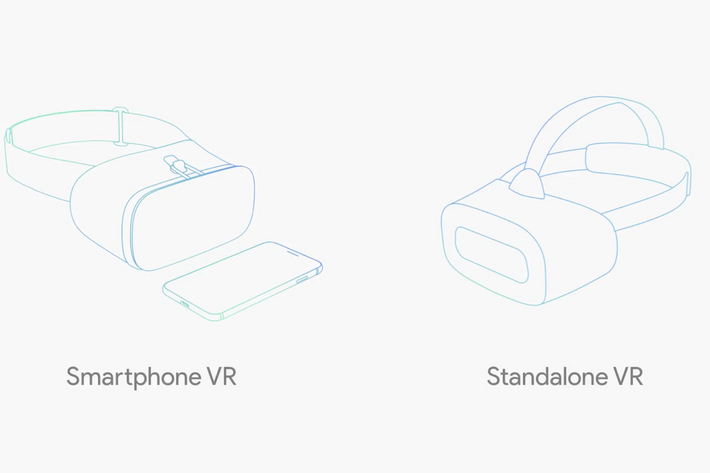
11. Google wants you to use AR to find a screwdriver at Lowe’s.
Using augmented-reality tech, Google’s new Visual Positioning System is designed to help people find their way indoors. Your Android phone will find “key visual feature points” and figure out where you are — like, say, wandering a home-improvement store looking for light bulbs — and use that information to help navigate you to the correct aisle and item. Google says this feature is working today and is a “core capability” of Google Lens.