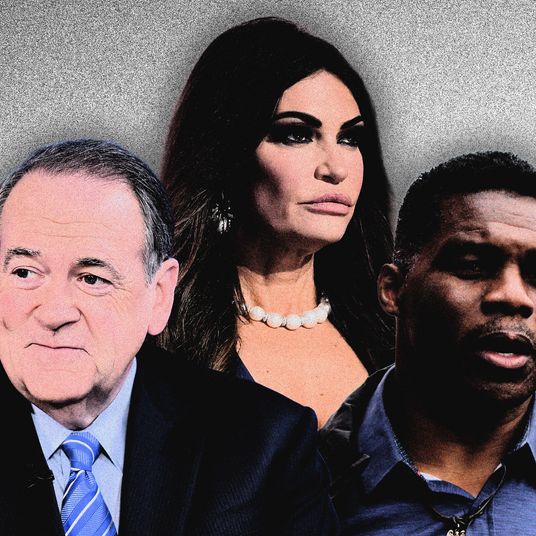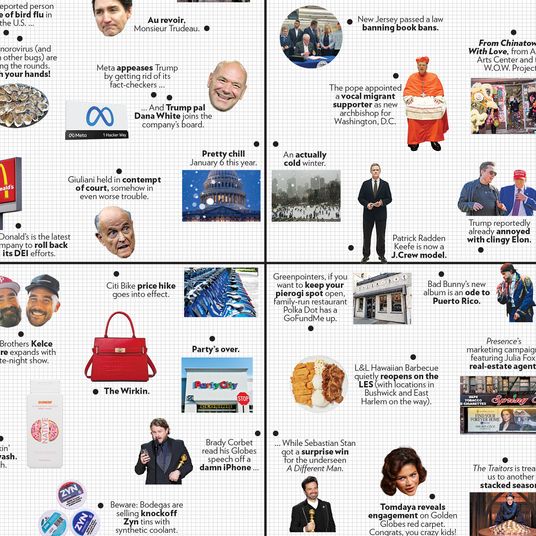If you’re like many privacy-minded people online, you may have already taken some cursory measures to limit your online footprint. Aware of growing consumer demand for privacy, tech companies are increasingly providing users with clear and easy to understand options to opt out of online tracking. That includes Google, which allows its users the option to pause its “Location History” feature, supposedly preventing the company from tracking and storing your location.
Except, it doesn’t.
New reports reveal that disabling location history on its own is not enough to prevent tracking. Even with Location History disabled, Google can still track and store user location on iPhones and Android devices.
An investigation by the Associated Press and Princeton researchers today found that “even with Location History paused, some Google apps automatically store time-stamped location data without asking.” Apps like Google Maps and the Weather app will take a “snapshot” of your location the moment they launch, showing where you are and what time the snapshot occurred. Even certain non-location-related search terms entered on Google services, according to the AP, can “pinpoint your precise latitude and longitude — accurate to the square foot — and save it to your Google account.”
“If you’re going to allow users to turn off something called ‘Location History,’ then all the places where you maintain location history should be turned off,” Jonathan Mayer, one the Princeton researchers, told the AP. “That seems like a pretty straightforward position to have.”
While most would assume user location would be limited to the Location History setting, the investigation found that in order to truly prevent Google from tracking time and place you also have to disable “Web and App Activity.”
To prove the point, the AP created a visual map showing one of the Princeton researcher’s location time stamps over a three-day period with Location History turned off. The markers were precise, with some denoting specific Manhattan cross streets and others identifying popular landmarks like Chelsea Market and the Pond at Central Park. While Google says this data is helpful for certain services (like Google Assistant) and aids advertisers, these up-to-the-second time stamps could also allow cyberstalkers or law enforcement the ability to craft a timeline of user daily activity.
Ironically, this type of “timeline” is exactly what what Google says users can disable by pausing Location History.
Google’s deceptive location tracking is made worse by the fact that the Location History language appears to tell a completely different story.
“You can turn off Location History at any time,” Google’s settings say. “With Location History off, the places you go are no longer stored. When you turn off Location History for your Google Account, it’s off for all devices associated with that Google Account.”
In an email to the AP, Google said it provides “clear descriptions” and “robust controls” for people to navigate and delete their location history.
To make things worse, the “Web and App Activity” tab makes no direct reference to stored location history. Instead, Google tells its users that this feature “saves your activity on Google sites and apps to give you faster searches, better recommendations, and more personalized experiences in Maps, Search, and other Google services.”
Even as tech and social-media companies continue to simplify settings and terms-of-service language to comply with European GDPR regulations and post–Cambridge Analytica consumer anxiety, Google still chose to leave out any mention of location tracking under this section.
How to Purge Your Location History
While it’s extremely difficult to completely eliminate all forms of location tracking, there are ways to mitigate the amount of apps storing your data. For starters, disabling both Location History and Web and App Activity will help. Those who have location history turned on by default can also delete previously saved location markers. For a better look at your settings and stored location information, log on to your Google account and follow this link.