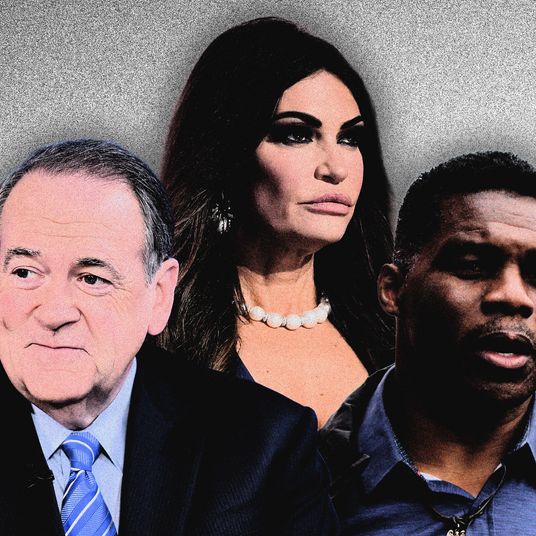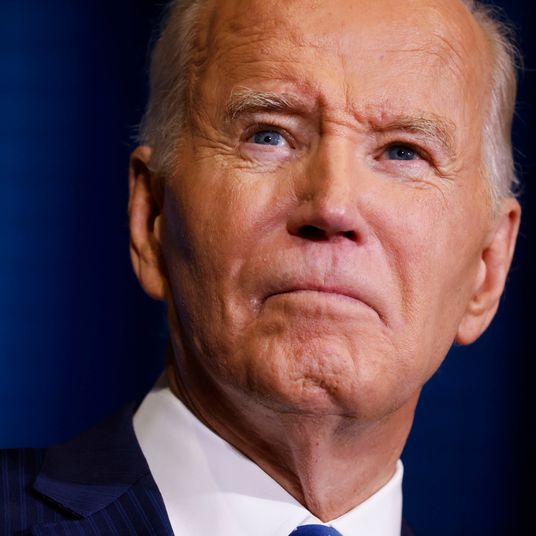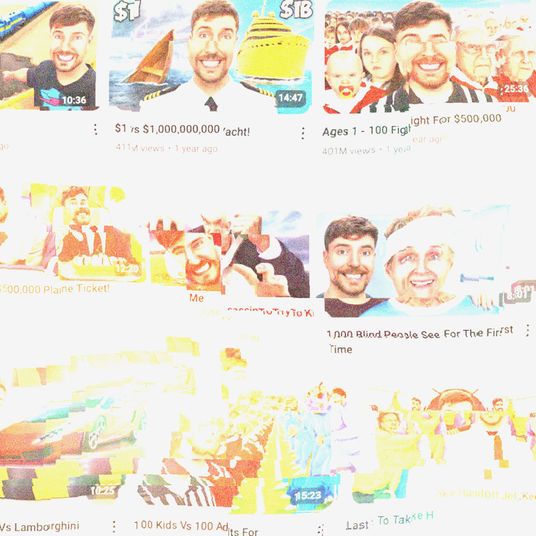How hard is it to pick up the iPhone X and start using it without even glancing at the instruction manual? We decided to find out.
We asked seven people here at New York who hadn’t spent the last year reading every bit of news they could find about the iPhone X, and asked them to perform five tasks: Set up Face ID, get out of an app, bring up the “App Switcher” view, summon the control panel, and find notifications.
Face ID was (mostly) a cinch, and some gestures, like backing out of an app by swiping up, were picked up by everyone almost immediately. Others, like bringing up the app-switching mode by swiping up from the bottom and then holding your finger in place for a moment in the middle of the screen, were much more difficult for nearly everyone to figure out.
Of course, the setup was a bit unfair, both to the participants and to the iPhone X. We didn’t let them watch the intro video the accompanies the iPhone X when it boots up for the first time, or refer to the paper instruction manual that does go through some of the basics. That said, I had the luxury of being able to look at both, but I still had to head to the internet when trying to figure out how to force a restart. (Hit the volume-up button, then volume-down button, and then hold the power button — if you can figure that out on your own, you are a galaxy-brain genius.)
After six days with the iPhone X, I’ve largely gotten used to the basics of life on iOS without a home button. I even admire the elegance of some of Apple’s new gestures, like the way the phone uses the black notch at the top of the screen as a divider to create two distinct actions for swiping down — one on either side. (Others, like the up-and-right swipe to switch apps, are clunkier than their predecessors.)
But there’s a flip side: Every new gesture that iOS requires users to learn is one more layer of abstraction, and unlike, say, pinching on the screen to zoom, which makes a certain kinetic sense, some of the gestures can seem arbitrary at first. There’s no reason they won’t become second nature, but that “Hey, a baby can figure out how to use an iPhone” simplicity may be eroding.
It’s also worth noting that I’ve spent a lot of the last couple of years bouncing back and forth between Android and iOS, and most high-end Android phones did away with a bottom home button a while back, meaning I’ve been using plenty of phones that haven’t had a home button for a while. And the only Android user we got to try out the iPhone X also seemed the least thrown by the lack of a home button. Removing the home button after ten years may be a hurdle for some Apple users. But if someone has psyched themselves up enough to shell out for an iPhone X, learning a few new gestures shouldn’t scare them away.