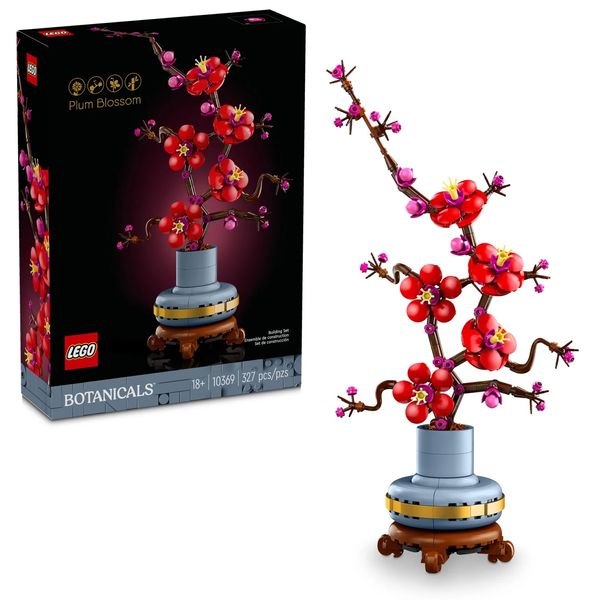Despite being introduced with the iPhone 12 lineup in 2020 and included in every iPhone since, MagSafe still feels like an underutilized part of the iPhone ecosystem. This circular array of magnets built into the back of the iPhone lets compatible accessories latch onto the device with a strong magnetic connection and makes phone use not only more convenient in many ways but also provides an easy way to customize your iPhone.
With MagSafe, you can charge your phone without having to plug anything in, or you can slap a bunch of accessories onto the back of your device without having to commit to one case. Those accessories can be a battery pack, a slim wallet, a kickstand, or a grip that makes your big phone easier to hold.
I’ve bought, returned, tested, and clung on to dozens of MagSafe accessories and have spent countless hours over the last five years testing tech products ranging from tablets and their accessories to laptops and smartwatches, all of which has taught me what separates the good from the bad. Some accessories have weak magnets that won’t stay firmly on your phone, while others might have dual functions that make using your phone just a little more enjoyable. Below, you’ll find all the ones that have made the cut.
A MagSafe case
While you can connect MagSafe accessories directly to the back of your iPhone, there are cases that have built-in magnets to reinforce the connection, so you can protect your phone while still piling an accessory or two onto the back. (If you use a case without MagSafe compatibility but still want to use a MagSafe charger like the ones below, you have to remove the case every time you want to charge your phone, which is very inconvenient.) I like the Split Silicone case from Atom Studios for a couple of reasons: Its split-tone design is classy and understated, and the silicone portion provides a good deal of grip. In my testing, the case’s built-in magnets can hold third-party accessories like a battery pack or PopSocket without them wiggling around like they do with a case with weaker magnets. You can even get a version with a wood-fiber bottom in either blue or green.
A PopSocket with some flexibility
I love PopSockets, but my biggest frustration with them has always been that I have to commit a different one to each case I use (slim case for nights out, rugged case for hikes and bike rides), and that gets costly. PopSocket’s PopGrip for MagSafe solves that problem: Slap it on any MagSafe-compatible case and it’ll stay firmly connected, but it comes off and can follow you from case to case. It comes in a couple of different versions, including one with a built-in wallet, and you can replace the plain-looking PopSocket portion with a more exciting one that better suits your style.
A good leather-free wallet replacement
If you’ve got limited pocket space or you just like to minimize what you keep on you at any given time, a MagSafe wallet allows you to store a few cards and your ID without needing to take up extra pocket space. Moft’s snap-on phone stand and wallet — which is made with vegan leather — works great. It can only hold three cards, but that’s enough if I’m just meeting up with friends for dinner or running errands. There’s also a stand built into the back that lets you prop your phone up in portrait mode. You can use it for FaceTime calls, but I’ve mostly been using it to play Marvel Snap without needing to hold my phone the whole time; it works great for both.
A fancy leather wallet
Moft’s case is great, but it’s a bit difficult to get your cards in and out of it. Mujjo’s wallet, which is made of actual leather, doesn’t have a kickstand, but it does make accessing your cards easier than Moft’s. In addition to the slot at the top of the wallet, there’s a small opening at the bottom that lets you push the cards out of the top slot, and there is another opening on the back of the wallet that serves the same purpose if it isn’t attached to your phone. It comes in three colors (blue, black, and brown) and has rubberized strips on the back that make it more slip-resistant when attached to your phone.
A battery pack that keeps on going
Before I upgraded to the iPhone 14 Pro Max, my 12 Mini’s battery would usually die before I was ready to call it a night. Battery cases used to be the way to go if you wanted to extend your phone’s battery life, but I’ve found MagSafe battery packs to be a better way of keeping my phone charged on the go than a dedicated bulky case that I have to lug around all night. There are a lot of options out there, but most (like Apple’s and Moft’s) don’t have high capacities, so they may only be good for one full charge at most. Mophie’s Snap+ Powerstation packs a whopping 10,000 mAh battery (plenty to charge an iPhone 14 Pro Max with some juice to spare), and it features an adjustable kickstand for a quick TikTok scroll session — plus a standard camera tripod thread if you need a way to mount your mobile-video rig.
A wireless charger
It’s probably the most obvious use case for a MagSafe accessory: charging your phone without needing to plug anything in. But it’s also one of the most convenient for me since I hate having to fumble around for my charger and find the slot on my phone in the dark right before going to bed. Anker’s PowerWave MagSafe charger connects right to the back of your phone to give it a charge as you scroll before winding down. Do note, though, that wireless charging is slower than using a cable, so it’s best to use this as a nighttime charger rather than trying to top off your battery before heading out.
A travel-size wireless charger
A few months after it debuted in December 2020, this was the first accessory I got for my 12 Mini. Apple’s Duo watch and iPhone charger, while pricey, folds down to the size of a coaster and helped me cut down on the number of cables I needed to pack last fall for a wedding and remains my go-to travel charger. I often plop it on my desk when I don’t want to bring my iPhone’s charging cable over while I work.
A wireless charger for all your devices
This three-in-one charger is a one-stop shop for charging all your portable Apple devices. It doesn’t have a fancy stand to hold your iPhone up (you lay it flat on the surface of the charger, like with the MagSafe Duo), but it has an additional third charger for your AirPods, which Apple’s own charger lacks. If you’re looking for the best way to charge your phone, Apple watch, and AirPods at the same time with the least number of cables possible, Belkin’s charger offers that convenience.
The Strategist is designed to surface the most useful, expert recommendations for things to buy across the vast e-commerce landscape. Some of our latest conquests include the best acne treatments, rolling luggage, pillows for side sleepers, natural anxiety remedies, and bath towels. We update links when possible, but note that deals can expire and all prices are subject to change.