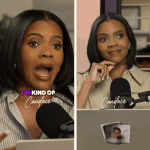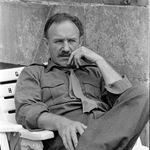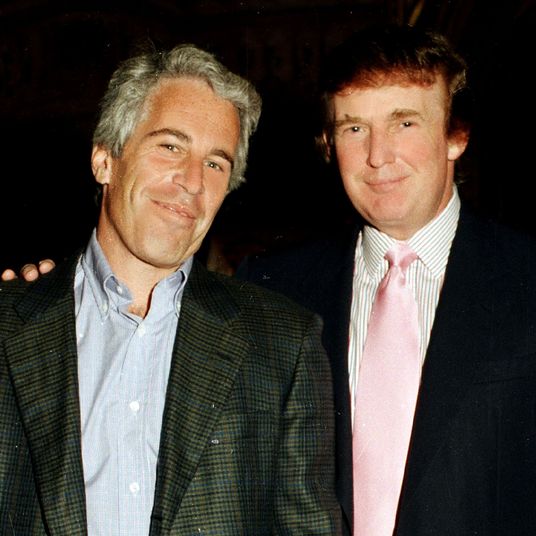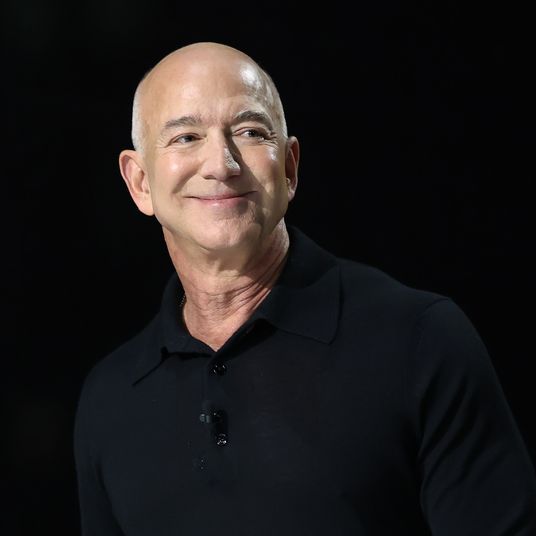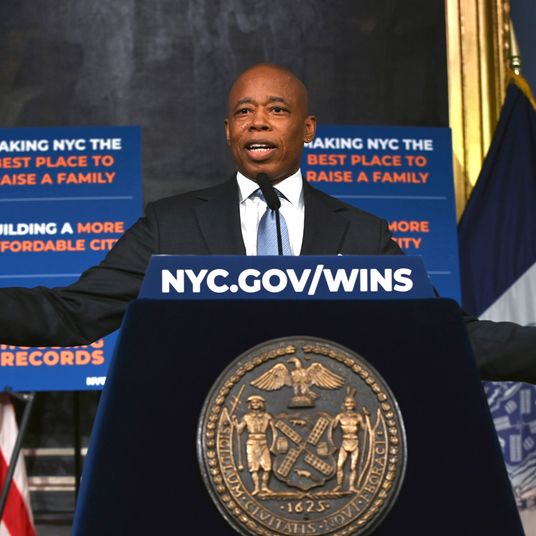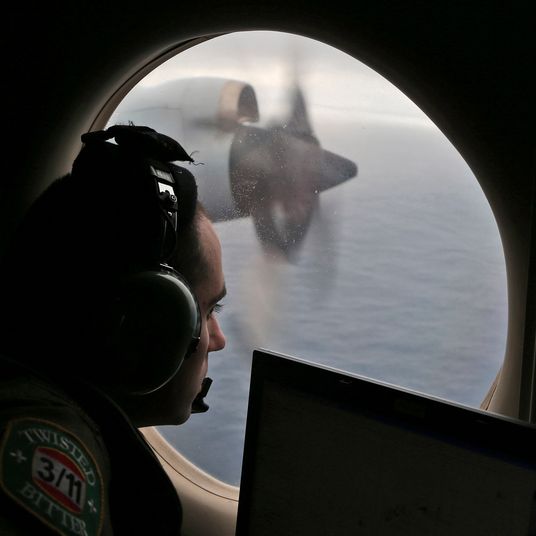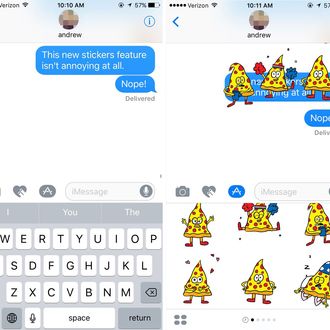
Yesterday, Apple released iOS 10, the newest version of its iPhone operating system, to the public. With it, you get a brand-new iMessage full of features like stickers, built-in apps, new emoji, animated texts, and a fun little orange highlighter that lets you know which words you can replace with emoji (and then does it for you). But how do you use all those features? And specifically, how do you use them to annoy your friends?
Here are a few tips and tricks to help guide you through using the new iMessage and also expedite the process of ensuring none of your friends speak to you again. (Thank you to my very patient roommates whom I texted 700 times today and I assume haven’t changed the locks on our apartment yet.)
Start a Disco in Your Chat Thread

Start by typing a message as you normally would, but before you press send, tap and hold the blue arrow in the composition box. From there, you’ll see a “Send with effect” notification pop up. You can choose to animate your text with bubble features like “Slam” which plops your message onto your recipient’s phone screen with an animated thud. Or animate your whole screen with options like “Balloons” (self-explanatory) or my personal favorite, “Lasers,” which turns your friend’s phone into the hottest club in town.
Send Only Handwritten Texts

The new digital-touch doodling feature in iMessage is an enjoyable enough gimmick for drawing up a quick heart or smiley face. But when it comes to texting, it’s slow and inefficient. Instead of typing your missives, hand draw all of your messages from now on. It’ll take longer and, if your handwriting is bad or you have chubby fingers, your friends probably wont even be able to read what you wrote.
Confirm You Are Alive Every Hour
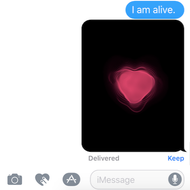
Also included in the new digital-touch feature, if you tap and hold the doodle screen with two fingers you can send your lovers and friends a digitization (sure) of your heartbeat. Be sure to do this regularly or people will be worried that you’ve died. Bonus feature: Press and hold with two fingers and then drag down. Your heartbeat will break in half. Perfect for that breakup text where you don’t know quite what to say.
So. Many. Stickers.

Prior to iOS 10 you might have thought the point of text messaging was to send messages your friends could actually read. This is all changed now. Download a sticker pack (or 12) from the iMessage app store and decorate your message threads with them. You can drag and drop the stickers right over existing messages, making them impossible to read. (Unless you or your friend goes through the process of deleting them.)
Invite Everyone in Your Contacts to Play Words With Friends
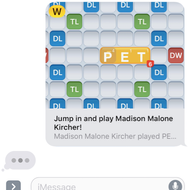
iMessage now has its own app store where you can download from a growing list of paid and free app options including Tinder, Fandango, Open Table, and Square Cash. Fun tip: Send everyone you’ve ever gotten digits from an invitation to play Words With Friends. It’s fun and you can all pretend like it’s 2009 again.
Rickroll Your Friends With Apple Music Integration
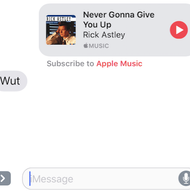
Step 1: Make sure you own Rick Astley’s classic “Never Gonna Give You Up.” (But why would you not already own Rick Astley’s classic “Never Gonna Give You Up”?) Step 2: Send the song to all your friends via Apple Music in iTunes. Step 3: Repeat until you have absolutely no friends left who will respond to your text messages.
Communicate Via As Many Emoji As Possible

Type up a sentence in iMessage. Then tap the button for the emoji keyboard. Every word that can be replaced with a pictograph will be highlighted in orange. Tap those words to sub them out for emoji. As a totally normal example, “The cats are eating tacos and running around the house. Please send wine and a hammer. XOXO.” becomes “The 🐱 are eating 🌮 and 🏃 around the 🏡. Please send 🍷 and a 🔨. 😘..”