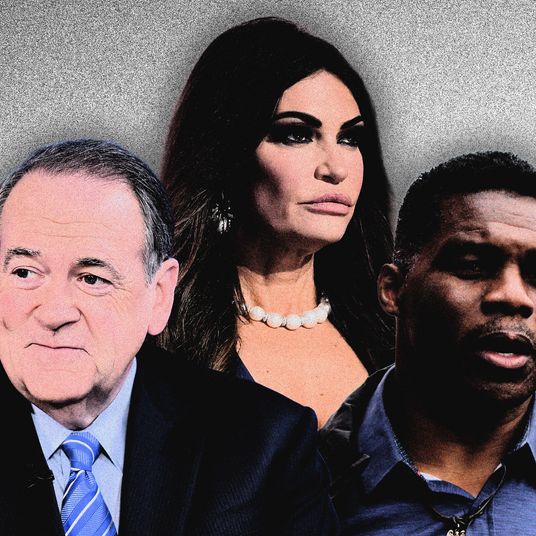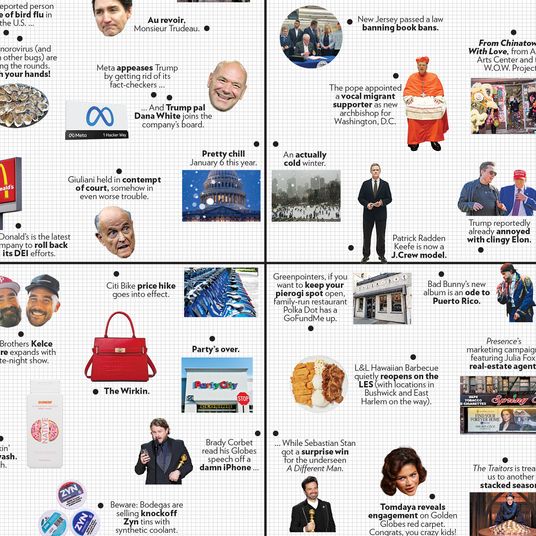We all know Paul Manafort, the dapper political operative who has lobbied on behalf of dictators and authoritarians for years. You might have heard recently that he ran into some trouble with the law. Well, in a new indictment made public yesterday, Manafort and his colleague Richard Gates were charged with fraud for tons of shady things.
We’ve all been there, falsifying profit and loss statements to pretend that we’re millionaires and secure loans from the bank. And like all of us, Paul knew it would be more fun with a bestie! He asked for help from his buddy Rick Gates.
You might think that Paul covered all of his tracks, but he made one really stupid move. He and Gates sent the incriminating documents over email!
Yep! According to the indictment, Paul Manafort rides the struggle bus, just like all of us, when it comes to PDF files. So when he sent the documents to his colleague, Paul created a paper trail that Robert Mueller used to indict him.
The indictment reads:
To create the false 2016 P&L, on or about October 21, 2016, MANAFORT emailed GATES a .pdf version of the real 2016 DMI P&L, which showed a loss of more than $600,000. GATES converted that .pdf into a “Word” document so that it could be edited, which GATES sent back to MANAFORT. MANAFORT altered that “Word” document by adding more than $3.5 million in income. He then sent this falsified P&L to GATES and asked that the “Word” document be converted back to a .pdf, which GATES did and returned to MANAFORT. MANAFORT then sent the falsified 2016 DMI P&L .pdf to Lender D.
Epic fail!
But who among us hasn’t tried to edit a PDF file in order to defraud a financial institution, only to realize that we needed to convert it to a Microsoft Word document or a similar format? Ugh! Portable Document Format files can be such a hassle!
Luckily, Gates knew a way to convert the PDF to another file type so Paul could edit it. If you’re curious and want to convert a PDF to a Word doc, you can use Adobe Acrobat. Here’s how:
1. Open a file in Acrobat.
2. Click on the Export PDF tool in the right pane.
3. Choose Microsoft Word as your export format, and then choose Word Document.
4. Click Export. If your PDF contains scanned text, Acrobat will run text recognition automatically.
5. Name the Word file and save it in a desired location.
Thanks, Adobe!
As if this story couldn’t get any more amazeballs, Rick Gates pleaded guilty earlier this afternoon, signaling that he may be cooperating with the Mueller investigation.
Today, we are all Paul Manafort.