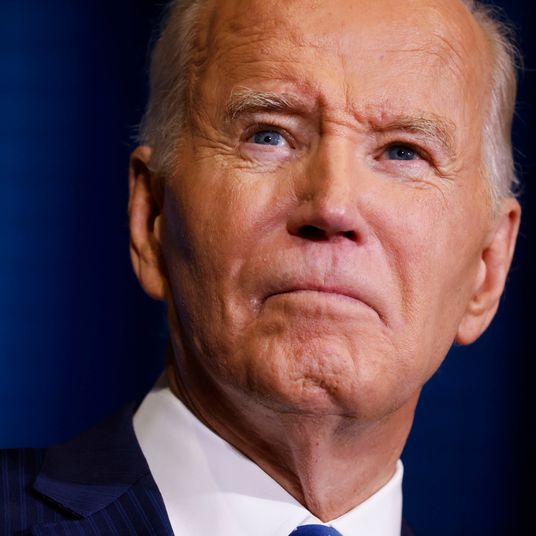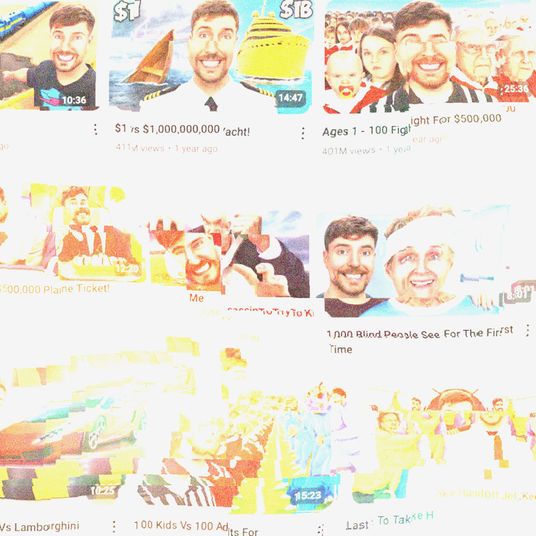The spike in Americans working from home has led many people to reckon with the fact that their home internet service probably sucks. Almost everyone in America hates their internet-service provider, since they are effectively monopolies that deliver mediocre service at excessively high prices to a captive market, but I’m getting ahead of myself.
If you work in an office, then your employer might pay for enterprise-level internet service. But if you’ve been banned from that office, then you’re stuck trying to conduct business on your cruddy home connection, maybe while your kids are home from school streaming Jake Paul videos all day.
If your internet connection sucks, here are some fixes and work-arounds that are worth trying.
Reboot your router and modem
This is a no-duh move, and you already know it. Just in case you needed someone to affirm your decisions: Yeah, unplug your modem and router. Count off ten seconds (or some other number of seconds — it honestly doesn’t matter) and then plug those suckers back in and wait a minute or two.
Maybe everything will magically be fixed! I cannot explain why this works. If you want to sound really technical, refer to what you’re doing as “power cycling the network.” It sounds way more knowledgeable than “unplugging the blinky box.”
Unscrew the coaxial cable
This is a little extra step you can add to unplugging your modem. If that hasn’t worked, also try screwing and unscrewing the coaxial cable on the back. That’s the one with the little needle in the middle that seems very antiquated — because it is!
Sometimes, you’ve just got to reorient that wire. Again, I can’t really explain why this might work. Old RF connectors can be futzy, I guess. But whenever I’ve called my cable company to complain, the support specialist has recommended unscrewing the coaxial cable in addition to power cycling the modem.
Tether your phone
Any modern smartphone should have functionality that allows you to “tether” it to your laptop and share its cellular-data connection. This one might require you to upgrade your phone plan, and it could get expensive if you’re doing a lot of downloading on a metered plan.
Tethering works in a pinch (if you’ve got a can’t-miss meeting, for instance), but it’s not something I’d recommend leaning on a lot. Data overages can be costly, and even most “unlimited” plans are subject to throttling if you exceed a certain allotment.
Use a public Wi-Fi hot spot
If you live in an urban area, there’s a pretty good chance that your home is in range of a public Wi-Fi hot spot. Certain internet-service providers even operate ones that blanket neighborhoods, and their speeds are usually pretty reliable. In certain periods of network stress, they are often faster than the connection you have in your home. If you’re a paying customer, you should be able to log in to these.
Share that hot-spot connection with your router
Connecting to a public hot spot won’t fix everything in your home though. If you have smart devices that don’t have screens (otherwise known as “headless”), then it can be next to impossible to authenticate them for a public network. Even if you were able to, those connections time out after a while, so it’s a lot of repeated hassle.
The work-around I’ve been using is a tucked-away Mac feature in the Sharing menu of my System Preferences. It allows me to take the internet connection I have on Wi-Fi and share it over ethernet. So I connect to the internet on my laptop Wi-Fi and then relay that connection over ethernet to my router, which all of my devices are still connected to automatically. In other words, my laptop is acting as a very expensive modem.
There are plenty of tutorials online for other ways to share a Wi-Fi connection. Find the right one for your setup.
(If your laptop doesn’t have an ethernet jack, buy a USB-to-ethernet adapter. I use this one.)
Reposition your modem
Look, I don’t know a lot about the actual nitty-gritty engineering of the internet and why sometimes it works and sometimes it doesn’t. On a vast network, there are a zillion possible points of failure, and it’s almost impossible for you, a layperson, to diagnose on your own.
What I do know is this: Last week, my internet connection was absolutely abysmal. Basically nonexistent. It was constantly dropping in and out. I rebooted my modem a million times, and I watched it reboot itself a million times. On one of my reboot-and-unscrew routines, I decided to move my modem up one shelf on my bookcase. My connection has been great ever since. I cannot say exactly why.
I’m not saying this will work, but maybe your network-equipment feng shui is off. Just move some stuff around? I don’t know!
Ask your neighbor
If your internet sucks, now is a great time to get to know your neighbors and maybe ask if you can borrow a teensy-weensy bit of their Wi-Fi network. I would only do this if I were extremely desperate or had better social skills, and I am not desperate and do not have social skills — so this one remains a hypothetical. But you can try it.