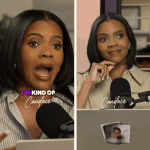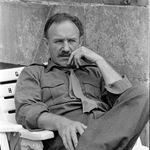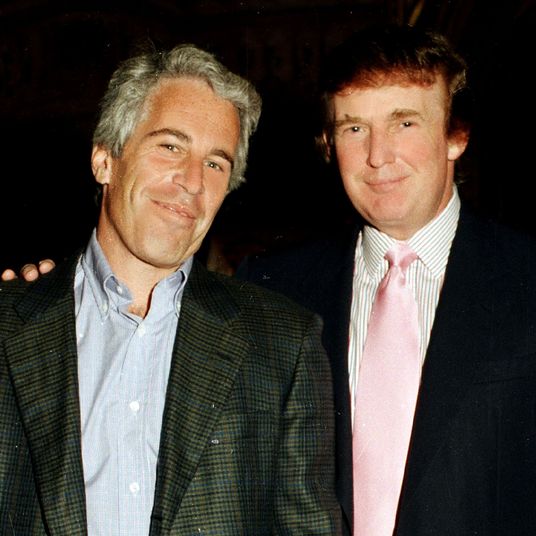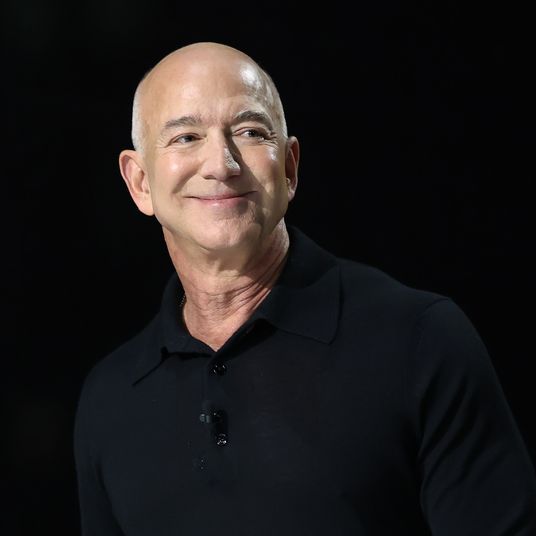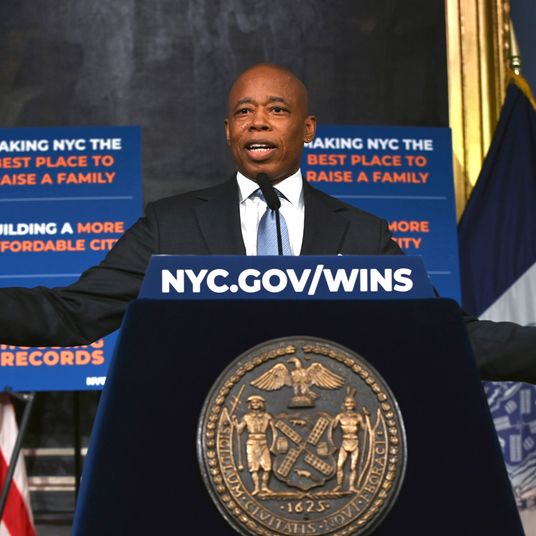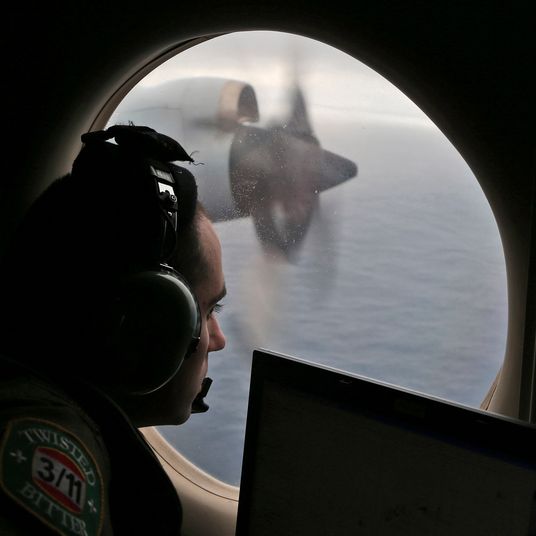Welcome to the wild world of the iPhone X, where the home button is made up and the notch doesn’t matter. Now that you’re living in a post-home-button world, there are a lot of changes to get used to. Back in the olden days when you could still unlock your phone using your thumb, screenshotting things was easy — you just pressed the power button and the home button at the same time, and you were good to go — but now, in the future, it’s a little bit different. Here’s how to take a screenshot on the iPhone X.
How to take a screenshot on iPhone X
1. Open the app or image you want to capture.
2. Make sure your screen shows exactly what you want to be shot.
3. Press the side button located on the right side of your iPhone X.
4. At the same time, press the volume-up button.
5. Your screen will flash white and the image will be captured!
(TL;DR: It’s basically the same as before, just replace the home button with the volume-up button, and you’re good to go.)