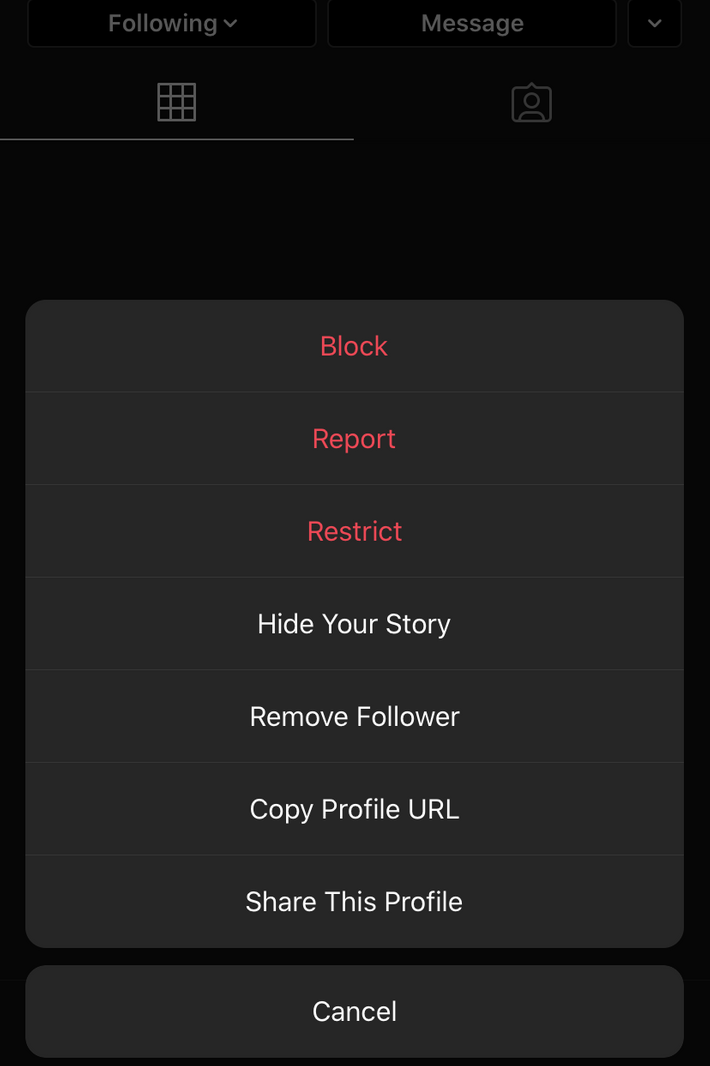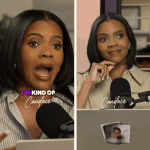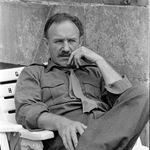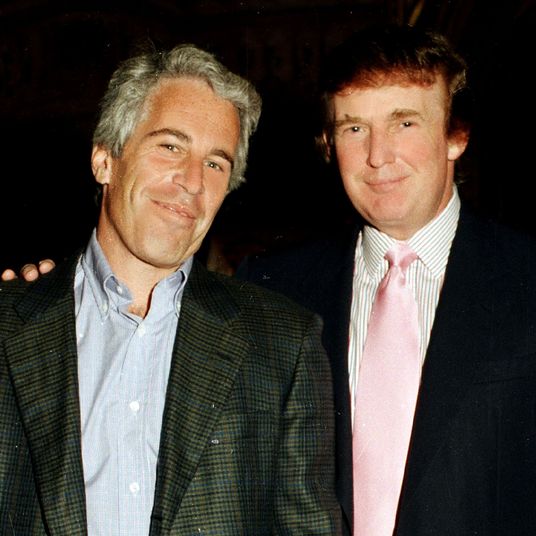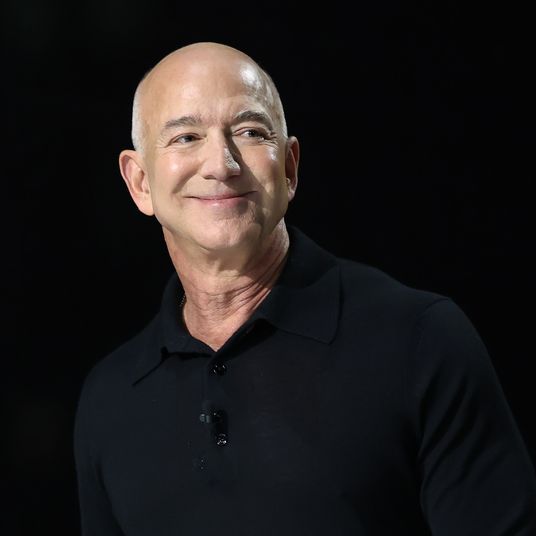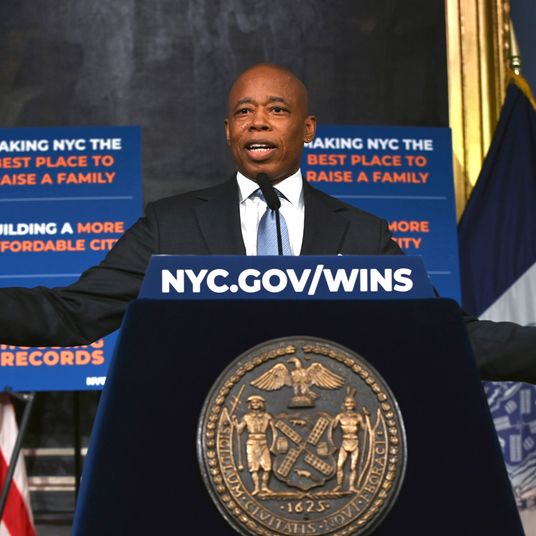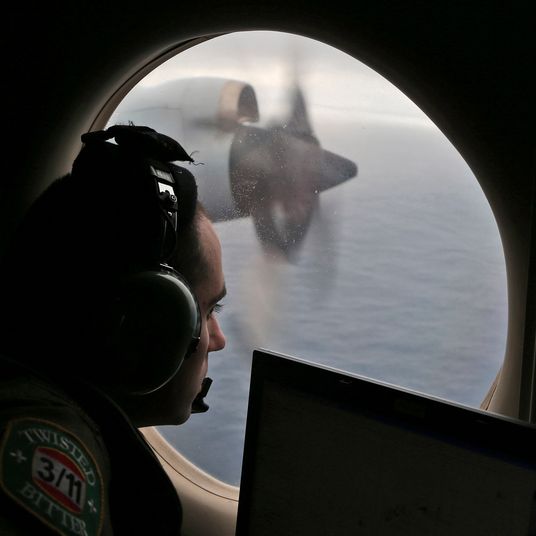Conventional wisdom will tell you that being online is bad and there’s nothing you can do to fix it. It’s all bad, they say. The platforms control everything and you control nothing. However, there is one thing you can do: block stuff. The block is a contentious tool. Some might say it’s too extreme; the tool of people with a closed mind-set. Some might say it doesn’t do enough. Regardless, it’s really the only control that you as a user have. As a service, in the spirit of civilized debate and also cleansing renewal, here is a guide to the many types of blocking.
Blocking
This one’s pretty simple. If you click block on someone, the platform will basically act like they don’t exist. You can’t see them, or their posts and they don’t get recommend to you and you can’t communicate with them at all. One issue with this is that some platforms, like Twitter, let the block recipient know that they have been blocked, which can cause more animosity. It’s a nuclear option, and should probably only be used on someone you are okay with pissing off.
On Facebook, head to the profile of the person you’d like to block and look for the little three-dot menu on the right side, in the corner of their cover photo. From there, click block.
On Instagram, it’s a similar deal. Tap the three dots at the top right of someone’s profile and that’ll bring up the block option. On Twitter, you gotta go to someone’s profile and — wow you guessed it! — tap those magical three dots. If you get a mean tweet you can also go into the menu for that tweet specifically and there should be a block button right there.
If you don’t want to go nuclear, though, you may want to try a softer measure…
Muting
Muting is a function in which you hide another user’s activity without completely severing ties. On Instagram, for instance, muting an account hides that user from your feed, but you still follow them, which helps avoid awkward questions like, “Why don’t you follow me anymore?”
A mute is a personal shadow ban — it lets a person believe they’re still being heard even when they are no longer being listened to.
To mute someone on Facebook and Twitter, you can just go through the same steps you’d take to block them. Except this time, you can hit “mute” instead (Facebook calls this “unfollowing,” which hides their stuff but you remain friends). For Facebook, you can temporarily mute someone right in the News Feed by clicking the dropdown menu in the upper-right corner of their post and hitting “snooze.”
On Instagram, muting someone is done from the three-dot menu on one of a user’s posts, not form the similar menu on their full profile. On the latter, however, you can also put someone in “Restricted” mode. That lets you screen their comments before they go live to everyone. You can do this from the user’s profile menu, or from swiping directly on a comment they’ve left. It also moves any DM conversations into a separate bucket.
Softblocking
Softblocking is not a built-in function, but a strategy. There are a few ways of doing it, but the idea is to create a sort of inverted mute. Where a mute hides someone else’s posts from you, a softblock hides your posts from someone else, without completely blocking them. It’s less like building a wall and more like cutting a string.
Take Twitter, for example. Let’s say there’s an annoying person who keeps replying to you, and while you don’t want to block them, you also want to try to stop them from interacting with you. You need a softblock, and to do this, you simply block them, but then immediately unblock. The result is that you have forced this person to unfollow you without their knowledge. They may not even notice if they’re just relying on an algorithm to guide them around social media, quietly and frictionlessly improving your social media experience. Plus, if they do notice, and call you out (very rare), you can just say “oh, it’s a glitch” or something.
On Instagram, the same procedure works, and there are other types of softblocks too. For instance, you can hide just your Story from certain people. They won’t even know what they’re missing.
In most cases, softblock is just blocking and then quickly unblocking.
Unblocking
Yes, in the spirit of forgiveness and civility, you can also reverse course on most of the above actions. Tucked away in the settings menus of all of these platforms is a list of everyone you’ve blocked or muted, and every once in a while, maybe you want to check in and be generous. Maybe your racist uncle isn’t racist anymore. You never know. (Or maybe you do!)