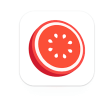We all have a million tasks we want to accomplish but not enough time to complete them. Whether you’re at home, in the office or anywhere else, drifting focus and distracting notifications can make any task seem endless.
Becoming more productive isn’t just about managing your time more efficiently — it’s about managing yourself differently, says Amanda Augustine, a certified professional career coach and resume writer for TopResume. “If you want to boost your productivity, you’ll need to shift your mindset,” says Augustine.
Something that can help you manage your time and tasks more effectively is a productivity app. While apps aren’t a cure-all for your productivity needs, they can help you stay focused and schedule your time more effectively.
SKIP AHEAD The best productivity apps for 2025 | How to avoid productivity pitfalls | Why trust NBC Select?
How we picked the best productivity apps
The best productivity app for you largely depends on what you are looking to accomplish and
what kind of devices you use. We spoke with an expert to better understand focus and productivity, and how apps can help.
Using their guidance as inspiration, we included expert-recommended and staff-favorite apps that are available on browsers as well as iPhone and Android phones. Everyone thinks, focuses and organizes their tasks differently — we selected timer, focus, to-do and organizational apps that fulfill different needs.
Want more from NBC Select? Sign up for our newsletter, The Selection, and shop smarter.
The best productivity apps for 2025
Below are expert and staff-recommended productivity apps that are available on browsers, iPhone and Android devices. All of the apps are free to use or offer a free trial to start.
Best productivity timer: Focus Keeper
Augustine recommends Focus Keeper to help you implement the Pomodoro Technique, a method of structuring your work hours based on timers. The technique is 25 minutes of work, then a five minute break, repeated three times. After three cycles, you take a longer, 20 to 30 minute break. You can repeat this cycle throughout your workday. Though I don’t use the Focus Keeper app, having dedicated time for work and time for rest throughout the day has helped me stay organized and productive for years.
For blocking apps and distractions: Freedom
NBC Select social editor Sadhana Daruvuri uses the Freedom app to block social media apps while she is focusing. Freedom can also block shopping, streaming and other sites of your choosing across all your devices. You can block sites for a timed duration or based on a personalized schedule.
Freedom is not a task management or to-do app — I recommend using it in combination with another productivity app.
Best simple to-do list: Rocket 135
Augustine recommends Rocket 135 for people who prefer a simple tool that follows the 1-3-5 rule. On any given day, limit your to-dos to one big thing, three medium things and five small things. “This forces you to narrow down your to-do list to nine things to maximize your focus and productivity,” says Augustine. The app keeps track of your progress and lets you organize to-dos into categories.
Best for staying organized: Trello
I’ve used Trello for years to organize my workday, workweek and workflow — it helps me keep track of dozens of assignments and projects all at once. The home screen looks like cards pinned to a corkboard, with each card able to hold documents, notes, to-dos, due dates, links and more. You can create multiple boards and boards sync across all your devices.
For time management: RescueTime
RescueTime can help you get an accurate feel for what you’re doing with your day, says Augustine. It is a time-tracking tool that shows you how long you’ve spent on different sites, breaking down your daily, weekly and monthly browsing time into categories. It can send you notifications when you’re spending too much time on a specific site or tasks, says Augustine, and you can set it to block distracting websites and apps of your choosing.
A free 14 day trial of RescueTime is available on browsers as well as via app on iPhone and Android, but according to most critical and consumer reviews, the web version is best. If you want a similar function on your phone, try the Screen Time setting on iPhone or the Digital Wellbeing setting on Android.
How to avoid productivity pitfalls
Productivity and time-management are more complicated than just using an app. Our expert recommended a holistic approach to productivity. She also told us how to make the most of any workday.
Tackle the biggest challenge first
It may seem appealing to start your day with a bunch of small tasks you can quickly check off your to-do list, but Augustine recommends doing the opposite. While it may feel like you’re getting a bunch of things done, you’re really procrastinating from handling the harder tasks that require more focus to accomplish, says Augustine.
Tackle the most critical tasks on your list — however unpleasant or challenging they may be — at a time when you are likely to have the most energy and be most focused. Save the smaller, simpler tasks for later when your concentration is waning, says Augustine
Build small breaks into your routine
Taking breaks throughout your workday can help you maintain focus and increase productivity. According to multiple scientific studies published in peer-reviewed journals like the Journal of Applied Psychology and Consciousness and Cognition, small breaks in work settings can lead to increased focus, reduced stress and better performance. Consider taking a few minutes to stretch or walk around — both have helped me stay productive during long workdays.
Practice mindful downtime
One part of optimizing your work time is optimizing your downtime. We often do downtime wrong, filling it with activities like TV and podcasts, when true downtime means no goals and no focused attention, according to the NeuroLeadership Institute, a cognitive science consultancy group. Idle activity, like going for a walk, folding laundry, showering or daydreaming, is key to unlocking meaningful downtime.
Try the 2-minute rule
If a task will take you two minutes or less to complete, do it immediately instead of adding it to an ever-growing to-do list, says Augustine. I have unknowingly been following this rule for years — it has helped me stay organized and on top of work tasks. But try not to fixate — at home, following this rule has occasionally made me late for events because I kept noticing chores I could do in under two minutes.
Apps aren’t everything
Downloading five brand new productivity apps expecting sudden productivity gains might be unrealistic. Optimizing how you use an existing app may be better, in my experience.
Becoming more productive is a personal journey. Experiment with different strategies and tools until you find what best suits your work style and preferences, says Augustine.
Meet our experts
At NBC Select, we work with experts who have specialized knowledge and authority based on relevant training and/or experience. We also take steps to ensure all expert advice and recommendations are made independently and without undisclosed financial conflicts of interest.
- Amanda Augustine is a certified professional career coach and resume writer for TopResume, a resume writing service.
Why trust NBC Select?
I am a reporter at NBC Select who covers technology including guides to smartwatches, TVs and over-ear headphones. To better understand focus and productivity tools, I spoke with experts like career coaches and doctors, and got their recommendations. I also spoke with the NBC Select team to find their favorite productivity apps.
Catch up on NBC Select’s in-depth coverage of tech and tools, wellness and more, and follow us on Facebook, Instagram, Twitter and TikTok to stay up to date.