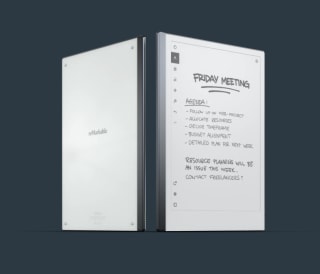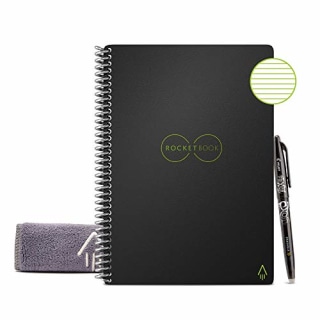As a freelancer, distractions cost me: Time not spent working is valuable income wasted. Once you’re distracted, it can take a little while to return to your original task, which further harms productivity, according to a study from the University of California, Irvine. And when the world paused from the pandemic, my social life moved online — social notifications blew up my phone and laptop. Early this past summer, I got distracted from writing by a notification for the fifth time in less an hour, and I decided it was time to remove the distractions and look for a distraction-free writing experience. A Facebook ad highlighted an option that might work: a tablet designed in part to completely eliminate distractions on-screen.
reMarkable 2 Tablet
I decided to take the plunge on the promise of the reMarkable’s glare-free, 10.3-inch e-ink display writing tablet. The reMarkable 2 Tablet replaced all of my work notes into a slim distraction-free device. At .19-inches thin, it also promised me portability for when I’m flying between Iowa and New York. I’ve been using this device since April and, to date, I have yet to run out of memory on its 8GB internal storage.
The reMarkable 2 has been my most vital investment in 2021. The tablet removes all distractions — there are no more notifications to distract me. It allowed me to build detailed notes and pitches, and prep invoices with its many templates.
Previous devices I tried, such as the Microsoft Surface tablet as well as its competitor, the iPad, gave me the note-taking tool I needed. The only problem: They still pinged me notifications. It was also way too easy to jot down a note one minute and then find myself surfing Reddit subs the next — a huge issue for a time-sensitive freelancer with hard deadlines. The reMarkable 2 removed those notifications for me so I didn’t have the opportunity to stray.
One of the biggest issues it solved for me involved recognition around my organic handwriting. My cursive is impossible to read most of the time so the reMarkable in some ways sold me on its handwriting-to-text software. The reMarkable was able to differentiate my cursive “I” from my “u”, so when I converted to text to send via email, I didn’t have to retrace my steps and make edits to documents.
The organizational software makes it really easy for me to shift around pages, build and copy entire notebooks, or even just grab a “quick sheet” for if I didn’t have time to sift through my notes during a meeting. Unlike a paper experience, with a few screen taps, I could be in my notes reviewing meeting minutes and marking up an uploaded PDF from the desktop app the next minute.
I’m also extremely particular about my pens due to my hypermobility, and I find this pen to be easy to wield. Similar smart pens, like the Kobo Stylus, require some kind of charging or some kind of battery in order to work. This is not so with the reMarkable pen, which only required changing a pen nib every few months when it wore out, though the pen is sold separately. The new model of the pen comes with an eraser, making it easy for me to build my projects with its 4,096 levels of pressure sensitivity. And it’s incredibly responsive, too — exactly like a pen to paper, to be precise, with zero delay from when the pen touched the tablet display.
Other Smart Notebooks to Consider
If you’re not seeking to spend the $600 the reMarkable retails for with the included pen and safety cover, then there are other, more affordable options out on the market. Especially with more consumers looking to digitize their lives, a smart notebook is a great way to have your notes accessible when you need them while being able to focus on them without notifications.
1. Rocketbook Smart Reusable Notebook
If the $600 price tag sounds ridiculous, then this Rocketbook Smart Reusable Notebook is a great budget-friendly option. All you have to do is write with the provided stylus and scan it with your smartphone. Once you’re done, a little water clears the page and makes it ready for reuse. It was designed specifically for classroom use, but it can be used for a distraction-free note-taking experience. It’s compatible with a plethora of different cloud storage devices, from Google Drive to Dropbox.
2. Moleskine Smart Writing Set
Technically, this is a smart pen, but combined with the dotted, ruled, or grid notebook, the Moleskine smart notebook works to digitize your notes. In conjunction with the Moleskine app, you’ll get 176 pages to doodle, jot down ideas, and swap them to cloud storage. There is an included USB cable to recharge the smart pen, and you can expect the pen to last a while before it needs to be recharged. You can also get a smart notebook designed solely for Adobe and Dropbox through Moleskine, too.
Catch up on Select's in-depth coverage of personal finance, tech and tools, wellness and more, and follow us on Facebook, Instagram and Twitter to stay up to date.