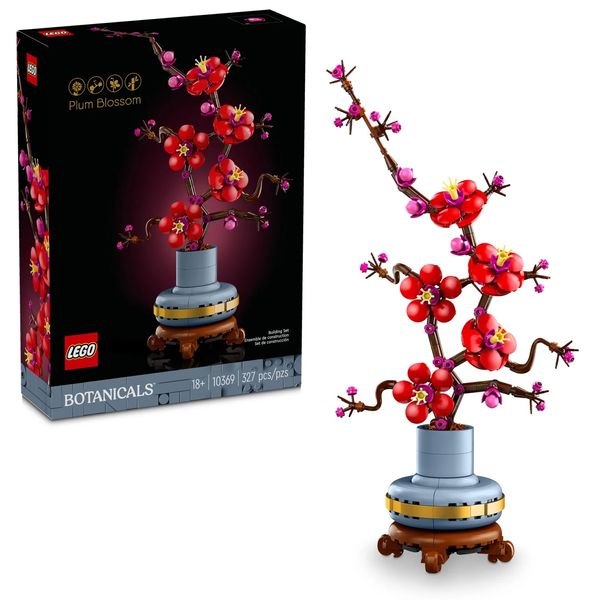In this article
Whether you’re back in the office full time, still working from home, or some hybrid of both, it’s no secret that sitting in front of a computer for 8 or 10 or 12 hours a day isn’t great for your health. “Sitting puts excessive stress on the low back, shoulders, and neck and can lead to low back pain, neck pain, shoulder impingement, carpal tunnel and more,” says Caleb Ridgway, a chiropractic sports physician who has treated the U.S. Olympic Track and Field team. Those aches and pains (and fear of death by sitting) are exactly what drive so many people to look for standing desks and laptop stands — really anything to help them set up a slouch-proof desk and get work done without suffering from the consequences of sitting.
But even if you’re convinced about the benefits of standing more during the workday, it can be hard to know which type of laptop stand, standing desk, or other ergonomic office accessory will actually relieve physical stress. Plus, simply owning a laptop stand won’t really help unless you know how to align it properly. If your alignment is too low, you’re going to have to raise your shoulders up to reach the keyboard, and that’s going to create neck pain. Too high, and your feet aren’t flat on the ground, which will create lower-back stress. “So the key is to keep your hips at 90 degrees and your elbows at 90 degrees,” says Dr. Chris Robl, owner and physical therapist at Physio Room. “Your hands should rest on the keyboard, and your feet should rest on a flat surface. Keep your monitor at or below eye level. You should not be looking down consistently; that’s a repetitive motion and it’s going to stress your back.” To make sure you are achieving this ideal alignment wherever you happen to be working, you’ll want a laptop stand that is height adjustable (and not to worry: all the stands on this list are).
Good alignment is just step one in the process of creating an ergonomic work space. Just as important, you should be switching up your positions throughout the day, ideally at half-hour or 45-minute intervals. “Every 30 minutes, get up and move around, just from a standing desk to a sitting desk and vice versa,” advises Dr. Kermit Davis, program director of industrial hygiene and occupational ergonomics at the University of Cincinnati. “It will reduce discomfort and long-term potential injuries. And research shows it doesn’t affect productivity.”
To help you set up that adjustable workstation or tweak your original March 2020 setup, I spoke with chiropractors, sports doctors, and physical therapists for advice on which ergonomic laptop stands can actually help prevent slouching, improve posture, and hopefully get you to focus better — or at least feel less bad all of the time, even if you do still have to stare at a screen all day.
What we’re looking for
Height
“It’s important to find a laptop stand that is sturdy, adjustable, and lets you easily manipulate the height so you can seamlessly transition from a sitting to a standing position and vice versa,” explains Ridgway, so that you can achieve the ideal alignment described by our experts above. Since every single stand on this list is adjustable, the specific height ranges of each are detailed below.
Weight
If you plan to move your laptop stand to work from different areas of your home — or you want to take it with you on the go — you’ll want something lightweight, so I’ve noted the weights throughout. Of course, if you plan to keep your laptop stand stationary, the weight is less of a concern.
Best laptop stand overall
Height: Up to 17 inches | Weight: 3.89 pounds
According to physiotherapist Lyndsay Hirst, “Working from home or at a desk that hasn’t been ergonomically assessed can pose a real problem for many,” a fact lots of us have faced during the pandemic. Like Ridgway, she recommends an adjustable stand, specifically one like this that can be used standing, sitting, or even lying down on your bed or sofa. It includes a stand for an external mouse as well as built-in cooling fans.
Best laptop stand for desks
Height: Up to 17.5 inches| Weight: 52.15 pounds
A high laptop stand like this one, which can be placed on an ordinary desk, is a good way to force yourself to switch up from standing to sitting positions during the day. With a sit-stand workstation, you can reduce prolonged time in the same posture which can cause discomfort and pain over time, explains physical therapist and integrative-pain expert Joe Tatta. The VariDesk, also recommended by Jan Lefkowitz, a chiropractor at New York’s Body in Balance Chiropractic, has 11 different height settings, so you can try out a variety of different positions. It’s also big enough to hold a monitor, in case you like to work with two screens, and has a lower shelf for an external keyboard and mouse. Austin Evans, who reviews tech on YouTube, uses the VariDesk too. “When working on a laptop, elevating it off the desk to roughly the same height as a monitor can help a lot,” he says.
Best portable laptop stand
Height: 6 to 14 inches | Weight: .36 pounds
A truly lightweight and portable option — whether you’re toting it around your apartment, a co-working space, or the local café — the Roost’s collapsible, 6.3-ounce laptop stand has seven height settings that will help you find the perfect alignment. “Honestly, at first glance I thought it was the lamest, nerdiest thing I’d ever seen!” says Simone Tetteh, the co-founder and COO of Bonnti, but she attributes it with helping ease carpal-tunnel pain in her wrists. Amazon reviewers also rave about its front-clamp design, which prevents laptops from slipping even as you tilt and adjust. Though the stand is a little pricey compared to generic brands, “it’s worth every penny,” one happy shopper writes. “It opens and closes easily and smoothly, and takes up almost no space in my bag.”
Best compact laptop stand
Height: 5.4 to 7.9 inches | Weight: 3.52 pounds
One of our favorite pieces of work-from-home gear under $50 is the compact Rain Design stand that gives your laptop a little lift for improved posture while you’re sitting. “The added height puts your eyes at the same level of your screen, forcing you to sit up a little straighter so you can avoid unnecessary trips to the chiropractor,” says Strategist writer Jordan Bowman. If you’re looking to upgrade, the slightly more expensive Rain Design iLevel 2 offers a similar compact design (and that same anodized, MacBook-matching finish) but with added adjustability — which our experts stressed will be key for many home workers struggling to hit those 90-degree angles. There’s also a custom space to store your keyboard when not in use.
Best-looking laptop stand
Height: Up to 10 inches | Weight: 31.4 ounces
For something that will turn any surface into a standing desk, Strategist contributor Charlotte Klein recommends this laptop stand from Moft. Klein describes it as falling “somewhere in between a traditional standing-desk converter and a laptop stand,” allowing her to work ergonomically no matter where she is. The stand has five different configurations so you can switch between sitting and standing throughout the day, and it comes in four colors. “As far as portability, the Moft, which weighs less than a pound (and claims to support as much as 22 pounds), is very easy to transport: When folded up, it’s the size of a magazine and a half-inch thick,” says Klein.
Best laptop stand with a range of colors
Height: 6 inches | Weight: 1.98 pounds
After months of working from home on her laptop, Sweats and the City co-founder Elizabeth Endres purchased this stand, which she calls “a total wrist saver.” The simple but sturdy accessory elevates a laptop by six inches and is also available in ten colors, so you can likely find one that matches the rest of your space’s décor.
Some more laptop stands we’ve written about
Our experts
•Jordan Bowman, Strategist writer
•Liz Carey, writer and Strategist contributor
•Dr. Kermit Davis, program director of industrial hygiene and occupational ergonomics at the University of Cincinnati
• Elizabeth Endres, Sweats and the City co-founder
•Austin Evans, tech reviewer
•Lyndsay Hirst, physiotherapist
•Charlotte Klein, Strategist contributor
•Dr. Jan Lefkowitz, chiropractor at Body in Balance Chiropractic
•Dr. Caleb Ridgway, chiropractic sports physician
•Dr. Chris Robl, owner and physical therapist at Physio Room
•Dr. Joe Tatta, physical therapist and integrative-pain expert
•Simone Tetteh, co-founder and COO of Bonnti
Additional reporting by Maxine Builder and Karen Iorio Adelson
The Strategist is designed to surface the most useful, expert recommendations for things to buy across the vast e-commerce landscape. Some of our latest conquests include the best women’s jeans, rolling luggage, pillows for side sleepers, ultra-flattering pants, and bath towels. We update links when possible, but note that deals can expire and all prices are subject to change.
Every editorial product is independently selected. If you buy something through our links, New York may earn an affiliate commission.