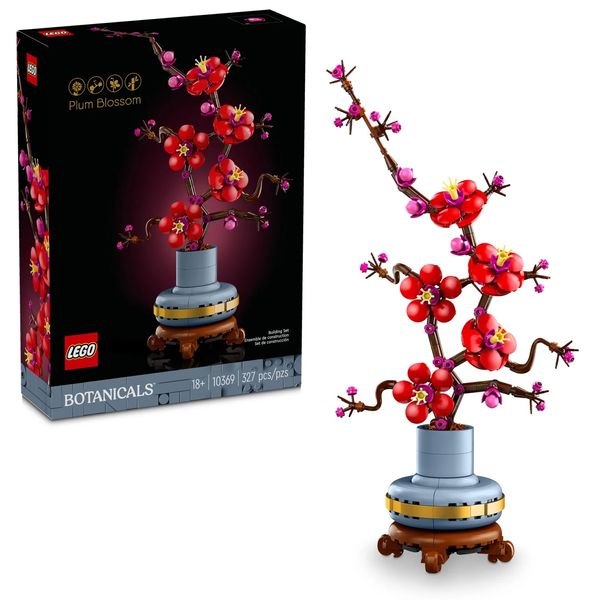In this article
Smart bulbs offer you the ability to control lights using your voice (with the aid of a smart speaker or your phone), to schedule them to turn on and off (for convenience, or to make it look like you’re home when you’re not), and to experiment with your home’s ambiance in an easy, low-commitment way. Some can even pulse to the beat of your music or change colors to match what’s playing on your TV screen.
If you just want to experiment with varying the brightness levels and colors in a specific room, then almost any bulb with a tolerable app will do just fine. The performance differences between brands are not easily noticeable unless you’re comparing them side by side. But buying a smart bulb isn’t just about that specific bulb and its lighting characteristics. You’re also committing to its app and accessory ecosystem, which warrants more thought and consideration to avoid frustration down the road. Below, I discuss a few key features to look out for to ensure you’re investing in the correct bulb for your needs.
To find the best smart lightbulbs, I researched all the major brands’ offerings before testing four top contenders using a combination of lamps and overhead fixtures to find picks that will work well today and for years to come.
What we’re looking for
Matter certified
Up until sometime in 2023, anyone shopping for a smart bulb (or any other smart home device) had to read a lot of fine print in order to determine if the product they were considering would work with their specific smartphone and smart speaker — Siri and Apple Home support were especially rare among even the most popular brands and products. Nowadays, Matter-certified products are guaranteed to work with whatever phone or smart speaker you already have and can be controlled by multiple controllers on different platforms. This means the problematic situationship you regret giving a key to can control your smart lights with Siri on their iPhone just as easily as you can with the Google Nest speaker you’ve been insisting they should use to no avail. (Not every smart home brand supports Matter on all their products, but those that don’t are planning to soon, so I would not recommend considering them until that happens.)
Hub support
If you want the option to add more than a handful of bulbs to your home, I recommend picking one that works with a smart home hub and isn’t solely reliant on Wi-Fi. That’s because Wi-Fi bulbs add to congestion on your home network the same as any other device — be it a smartphone, laptop, iPad, etc. The more you add, the more crowded your network becomes, creating a welcoming habitat for gremlins to disrupt not only your smart home but also your Zoom calls, Netflix binges, and online-gaming sessions. (There are many user reviews, Reddit threads, and forum posts documenting this phenomenon.) Bulbs compatible with an alternative wireless protocol (such as Zigbee or Thread) get around this issue by creating a dedicated network for your smart home devices that doesn’t interfere with your Wi-Fi.
Power-loss recovery
One quirk of smart bulbs is that the light switch they’re attached to must stay on at all times, even when the bulb is off. Without power, it’s unable to receive instructions to turn it back on. The default behavior for most bulbs is to turn back on in its normal soft-white setting at full brightness when power is restored. This makes sense if the outage was caused by a guest mistakenly trying to turn on the lights by cycling the switch. But imagine the power goes out briefly while you’re sleeping and returns after a few minutes. If all the bulbs in your bedroom are smart bulbs that were digitally turned off, then when the power returns, they will all turn on at full brightness. Many bulbs let you change this behavior in the settings to prevent this scenario, so I recommend avoiding those that don’t.
Brightness
Most fixtures and lamps in your home are designed around a 60W incandescent bulb, which puts out about 800 lumens of light. So, any smart bulb you consider should be at least that bright. But because LEDs are so efficient, you can easily opt for a brighter 1,000-plus lumen bulb if you want a broader range to play around with.
Best smart lightbulb overall
Matter certified: Yes | Hub support: No | Power-loss recovery: Yes | Brightness: 800 lumens
If you’re just looking for an affordable way to experiment with your home’s lighting, I recommend WiZ’s Matter Setup Enabled A19 LED Smart Bulbs (also available in a brighter, 1,100-lumen version). While other brands offer comparable performance at a similar price point, WiZ is made and owned by Signify — the same lighting company behind Philips Hue, the longtime smart-lighting par excellence. WiZ is the more budget-friendly line of lighting products, which offer all the color tunability and lighting performance of the higher-end Hue line, at a fraction of the cost per bulb. Much of the savings comes from dropping support for Hue’s proprietary hub, which is only beneficial for smart homes with more than a handful of devices.
As Matter-certified products, WiZ bulbs can be controlled by any combination of Google, Amazon, and Apple devices and can be set up to work simultaneously with multiple smart speakers and smartphones of differing platforms. The WiZ app organizes your bulbs by rooms and is easy to use. Some settings — like Rhythms (which lets you shift the color of the light based on the time of day), power-outage recovery, and music sync — are only accessible through the app. But if you’d rather not download yet another app and don’t mind losing out on a few features, you can also set them up directly with Apple or Google’s first-party Home apps.
Finally, because Signify manufactures bulbs of all styles and sizes, WiZ-supported bulbs are available in just about every shape and style you could need, including Edison bulbs, candelabras, and BR30s (for can lights). Many other smart-bulb lineups are limited to regular A19 bulbs and a handful of variants.
Best (less expensive) smart lightbulb
Matter certified: Yes | Hub support: No | Power-loss recovery: Yes | Brightness: 1,100 lumens
Of all the smart bulbs from lesser-known brands offering Matter support, I’d go with Tapo’s Smart Bulb two-pack. For roughly the same price as a WiZ A19, you get a brighter bulb backed by a large company with a reliable track record (TP-Link, which owns Tapo, is one of the biggest names in Wi-Fi routers). But while WiZ and Philips Hue are lighting specialists, lighting is just one small part of Tapo’s overall smart home offerings. As a result, it doesn’t offer as wide a variety of bulbs, lamps, and strips and its app offers slightly fewer fun ways to experiment with lighting. This doesn’t matter if you primarily plan to use regular A19 bulbs with your phone’s first-party smart-home-controller app — or if you only use voice controls — but the ability to experiment with gimmicky features and whimsical settings is a big part of the appeal of smart lighting.
As this is a Wi-Fi-based bulb, you will run into the same scaling features as you would with the WiZ bulbs, but again, this is only a problem if you plan to put many bulbs throughout your home.
Best upgrade smart lightbulb
Matter certified: Yes | Hub support: No | Power-loss recovery: Yes | Brightness: 806 lumens
If you plan to someday expand your smart-lighting setup beyond a few lights in a couple of rooms, go with the Philips Hue starter kit. For about $160, it comes with two bulbs ($55 each), a Hue bridge ($45), and a wall-mounted remote ($28). Whereas WiZ bulbs connect directly to your Wi-Fi network and require an internet connection to function, Hue bulbs connect to a separate bridge that creates an independent dedicated network for up to 50 Hue lights. This setup works even if the internet goes out and makes Hue much more responsive than Wi-Fi bulbs. It also protects your Wi-Fi network from the reliability issues that can creep in if you have more than just a handful of smart home devices. (Technically, Hue is just a proprietary implementation of Zigbee and you could use Hue bulbs with most Zigbee-compatible hubs, but if you are in that deep on smart home stuff, then you wouldn’t need to be reading this review.)
In addition to bulbs, Hue has a variety of ceiling-light fixtures, lamps, outdoor lights, and even track lighting that no other brand can compete with. And if you don’t need all the colors in every room, it offers White Ambiance bulbs starting at $25 each that can still adjust between warm and cool whites but don’t offer vibrant blues, greens, reds, and other fun colors. Hue even has (expensive) accessories that can perfectly sync multiple lights to the content on your TV screen in order to create a more immersive atmosphere. So, while the bulbs themselves are expensive, the ecosystem benefits can be worth the price of admission if you really want to think big about smart lighting options.
Hue bulbs are now equipped with Bluetooth, which means they’re able to function without a separate bridge, but this really only works in a small apartment since Bluetooth struggles to penetrate walls.
Best smart lightbulb with Thread
Matter certified: Yes | Hub support: Thread | Power-loss recovery: Yes | Brightness: 1,100 lumens
Although Nanoleaf’s bulb offerings aren’t as diverse as Hue’s or WiZ’s (its first product, and the one it’s probably best known for, is actually modular panel lighting), the Essentials A19 (also available in BR30 and GU10 shapes) is one of the few currently available smart bulb models to support Thread, which is a newer, open-source alternative to Philips Hue with a lot of potential — even if it’s going through some initial growing pains.
Like Hue, Thread is a dedicated wireless network for smart home stuff that doesn’t require an internet connection and won’t clog up your Wi-Fi. But while Hue requires a stand-alone bridge, Thread might be built into a device or router that you already own and use — such as all Apple Homepod Minis, 2nd generation Homepods, and Apple TV 4K + Ethernet (not the Wi-Fi-only version); Google’s Nest Wi-Fi routers and Hubs sold since summer 2021; and most Amazon Eero routers and Echo speakers sold after fall 2020. Thread networks are designed to get stronger as you add more devices, which means you might run into reliability issues if you stop at only one or two bulbs. That’s why I recommend starting with a three-pack.
Thread is still in its halcyon days and while all the major smart home and phone platforms support it, they haven’t quite agreed on how to support it. This can lead to weird connectivity issues that are hard to diagnose if you have a mix of Amazon, Google, and Apple devices in your home. However, in reading user reviews and various smart-home-forum threads, it seems like households that are all in on Apple (i.e., iOS devices and a Homepod speaker) tend to have the best experience with the Nanoleaf bulbs. This makes sense given that Nanoleaf Essentials are the only bulbs currently sold in the Apple store and they work closely with Apple to support new features as they’re announced. (For example, Nanoleaf was the first to support Apple’s Adaptive Lighting feature over Matter.) It’ll be immediately obvious if these will work in your home when you go to pair them for the first time. If it works, great. If not, return them and go with one of the other picks.
As a bulb, the Nanoleaf is comparable to the Tapo in brightness and brighter than the base model Hue and WiZ bulbs. However, non-white colors don’t render quite as vividly as they do on other bulbs when comparing them side by side. I don’t think this is a big deal if you aren’t mixing bulbs from different brands in the same room.
The Strategist is designed to surface useful, expert recommendations for things to buy across the vast e-commerce landscape. Every product is independently selected by our team of editors, whom you can read about here. We update links when possible, but note that deals can expire and all prices are subject to change.