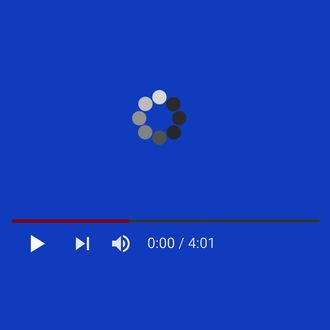
As a meme blogger and author of nearly 60,000 tweets, my time is extremely important. I’m always looking for cool and fun life-hacks to help maximize my efficiency. In terms of time-wasters on social media, one activity has beaten out every other in terms of precious time wasted: waiting for the good part.
You know the feeling. It’s when you’re watching a video on Instagram, and there’s no way to fast-forward, so you just have to sit there, waiting for the video to get good. It is purgatory rendered on our earthly plane.
At the end of March, Instagram raised the limit on video length from 15 seconds to 60. They did not, at the time, add any way to find out how long a video is, or skip through it, leaving users to waste tens of seconds waiting for the video to get good. The service has since added a small ticker in the upper right corner of video clips to indicate how long they are, but scrubbing through is still impossible. This is because unlike YouTube, Twitter, or Facebook, Instagram doesn’t let you open the video in a stand-alone wrapper — the one that reveals the progress bar as well as play, pause, rewind, and fast forward. (I am speaking from experience on iOS. No idea what it’s like on Android.)
This was fine when videos were only 15 seconds, but does Instagram really expect me to wait around for almost 60 goddamned seconds for the video to get good? Hell, no. Either users need to upload the video starting at the good part, or even better, Instagram needs to let me skip through videos. The ability to skip through videos should be a basic internet right.
And (and!!) if you thought 60 seconds was a nightmare, it gets better. This week, Vine announced that videos would now be limited to 140 seconds. That’s more than two minutes! Vine also lacks a navigation bar (because, again, six-second videos don’t need one), but there is no way in hell I am going to wait more than two minutes for the video to get good.
I’m sick of waiting for the video to get good. Just let me skip past the garbage beginning to the good part. That’s all I ask. You don’t even need to add UI elements for it; just make it a swipe gesture or something. Up to you. I don’t care. But, Goddamn it, I am tired of waiting for the video to get good.





























