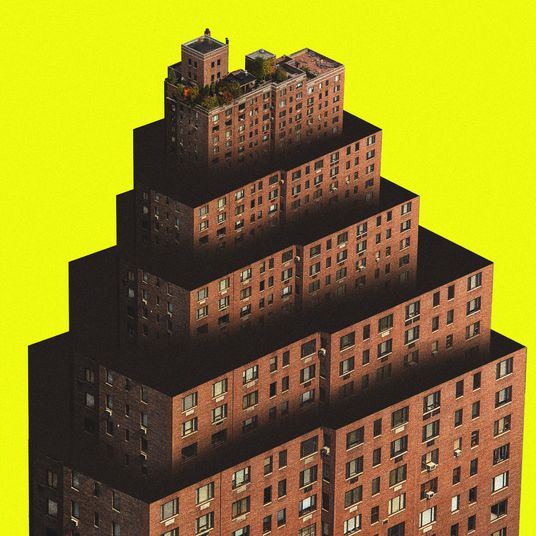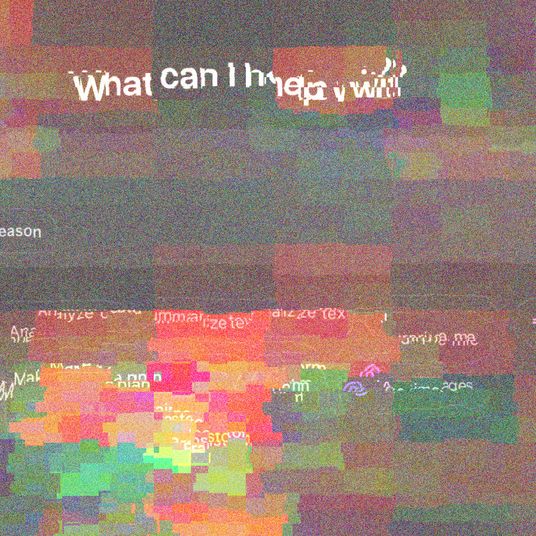The world would be a better place, I think, if television manufacturers just didn’t bother including speakers in their TVs at all. The existence of speakers inside TVs is dangerous: Yes, they do, technically, make sound; but they’re terrible, and the one and only inarguable, not-up-for-debate fact about home theater is that you need to buy a separate audio setup. And we can help you do that.
A good sound system hooked up to the TV is not an optional accessory; it is essential. To use whichever tinny, distorted rat traps of speakers that Samsung or LG found lying on the floor of a warehouse in Shenzhen is an insult to the movies or music you’re trying to enjoy. Luckily, there are plenty of options, ranging from very technical and finicky to extremely easy, and on all parts of the price spectrum, that can give your movies, TV, and music excellent sound quality, the sound quality they deserve. If you want to spend a hundred bucks or many thousands, that’s up to you, but the fact is, you have to buy something.
The Connection
It makes sense to figure out which of these connection options your TV has, because they’ll clue you in a little bit to what kind of audio system you should buy.
Some older TVs will have what are still called RCA connectors: those red and white plugs that have been around since the 1940s. (They’re sometimes paired with a yellow one, which carries video, but we don’t have to worry about that now.) Some TVs will come with a simple 3.5-mm jack, otherwise known as a headphone jack: It’s the same as the one on your iPhone that takes your earbuds.
Two newer options are an optical audio port, a not-quite-square port that uses fiber optics to carry sound back and forth, and the HDMI port, the trapezoidal port you use to plug in basically all video stuff right now (Roku, cable box, Apple TV, etc., etc.).
Which gives you the best quality audio? To most ears, it won’t make a huge difference, but the HDMI port supports the highest-quality audio streams. If you have a TV that was made in the last few years, you’re almost certainly already using HDMI for some video and audio. But there are good reasons to make use of your optical audio port, which I’ll get to below. Generally, the other inputs you’ll only need if you decide to go with older audio equipment — and I’m not saying you shouldn’t. My own system, made up of all flea-market garbage from several decades ago, relies on the lowly headphone jack on my TV. This is fine.
The Easy Option: A
The very easiest option is to buy a soundbar system. This is an evolution of what used to by called a Home Theater in a Box, now much simplified. Typically a soundbar setup consists of one long speaker (which actually includes several small speakers within it) and a subwoofer. The long speaker is placed just below the TV, and the subwoofer placed somewhere else in the room (it doesn’t matter where). Sometimes these even come with an extra couple of little speakers to get some surround-sound-type atmosphere.
Most soundbars are similar in quality and price, so you may want to make your choice based on how much space you have in your setup. Vizio’s SB2920 ($78.00), which doesn’t come with a subwoofer, is a good basic option for small rooms; if you’ve got more space (or more money), the SB3821 ($159.75) is a good upgrade; and the excellently reviewed SB3851 ($248.00) includes two satellite speakers for a something-like-surround-sound experience. And if you can’t fit a soundbar in front of your TV at all, the ZVOX cabinet ($299.99) doubles as a stand.
My tip for a soundbar: Use your optical audio port. Some soundbars offer HDMI connectivity, but I don’t think that’s a great option; you’ll have to plug all your video stuff — your cable box and PS4 — into the soundbar rather than your TV, essentially making your soundbar, not your TV, the central switchboard for all your inputs. Chances are your TV has more HDMI ports than the soundbar, and it’s also much easier to navigate switching between inputs on your TV than by using your soundbar remote. Optical is your friend here.
The Slightly More Complicated Option: A Receiver and Speakers
If you want to opt for something a little more advanced, without it necessarily being much more complicated, you’re going to have to buy into a legit stereo, by which I mean a receiver and some passive speakers.
A receiver is a big box with a lot of buttons on it, into which you plug speakers. (Shut up, audiophiles.) Passive speakers are so named because they don’t plug into the wall themselves; when plugged into the receiver, the receiver does the work of powering them and pumping sound through them.
This setup is much more flexible; you can use as many or as few speakers as you’d like, place them anywhere you want, and replace any at any time. You can buy any size of speaker that you want, or any brand, any shape. You can have a subwoofer or not, a center speaker or not.
More important, a speaker-receiver setup sounds better for cheaper than any soundbar. And most important of all, it looks sick as hell. A receiver and speakers are just, like, cool-looking gadgets: big and blocky and muscular and utilitarian.
If you go this route, there are tons of options; going vintage is less of a bad idea with a stereo than with most other gadgetry, because most of the big advancements in receiver tech (connectivity like HDMI and Bluetooth, support for new speaker arrangements, better interfaces, better energy-efficiency) are sort of optional. A wood-paneled speaker from the 1970s like this one, paired with a couple of decent modern speakers, looks super cool, can sound great, and comes in at a very cheap price.
That said, buying decades-old equipment isn’t for everyone. New receivers are not really very expensive, and still look pretty cool. To buy a receiver you have to first figure out how many speakers you’ll want — from a traditional two-speaker stereo set to a full five-speaker surround-sound experience. The important spec there is called “channels,” written as X.Y; the first number refers to the total number of speakers the receiver can support, and the second the number of subwoofers. So a 5.1 channel receiver, like the well-reviewed Pioneer VSX-530-K ($199.99), can support five speakers total, one of which is a subwoofer (the other four are usually two front and two rear). A 2.0 channel receiver, like the Sony STRDH130 ($118.00) can only support two speakers and no subwoofer.
Once you’ve got your receiver, it’s time to shop for speakers. You’ll probably first want to look at “bookshelf speakers,” which offer an ideal combination of price, power, and size. These are fairly small, usually around a foot or so tall, but you’d be shocked at what kind of sound you can get out of them. I have the previous generation of the Pioneer SP-BS22-LR ($126.98), which sound spectacular. If you want to splurge, it’s easy to find some that are quite a bit more expensive, like these Wirecutter-recommended KEFQ100B ($339.54).
Once you’ve got your gear, setup is easy: You connect the speakers to the receiver with very old-school speaker cable, which you can buy in bulk for dirt cheap, and connect the receiver to your TV using the output of your choice.
People get nervous about home-audio shopping, and for good reason: The people who care about this stuff are all extremely crazy, and if you start to read reviews of audio equipment you’ll end up in a deep dark hole with perfectly smooth walls on which are scrawled things like “balanced soundstage” and “intermodular distortion” and “burn-in period.” You can very safely ignore all of that garbage and just buy the top-rated Amazon receiver and speakers that fit your budget and the number of speakers you want in your setup, and be extremely happy.