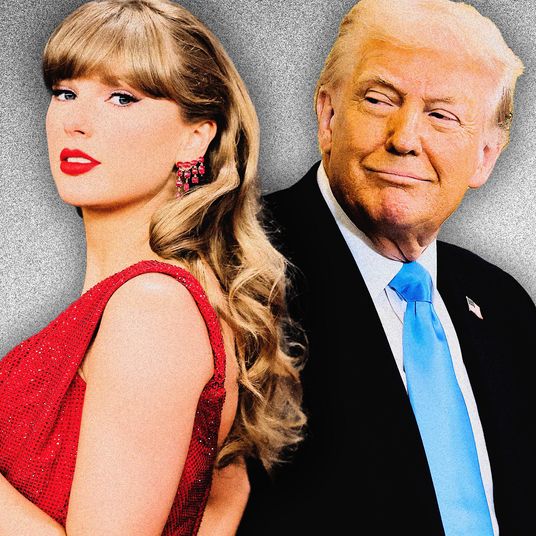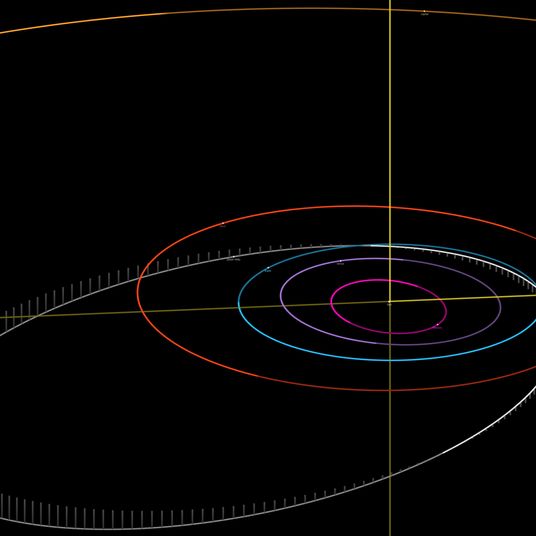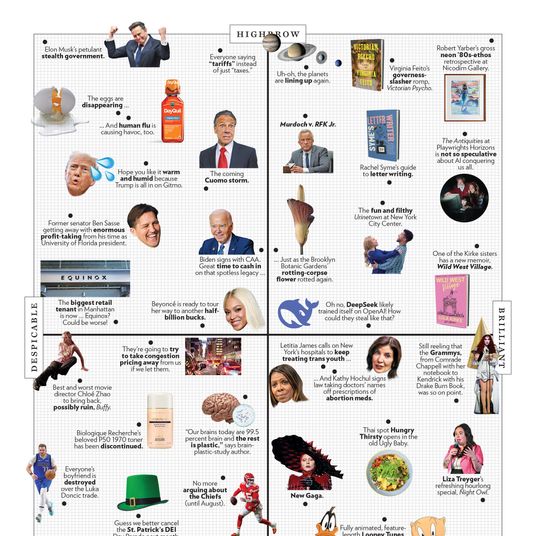If you deal with Wi-Fi dead zones in your apartment or home, whether because you live in a larger home or have thicker brick or stone walls, which can block Wi-Fi signals, a mesh network can be the ideal solution. It’s pricier than buying a good Wi-Fi router and range extender, but it’s also simpler and offers some real benefits, like not having to manually switch between slower (but long distance) 2.4 GHz bands and faster (but short range) 5 GHz bands.
The idea of a mesh network is basically this: You plug in one unit to wherever your hard-line internet comes in from (for most people, this means the cable modem). You then take more units and spread them throughout the home. Because each unit can both send and receive data, you end up with overlapping zones of coverage all on the same Wi-Fi network. This means, for instance, that I can get about the same download speeds on my second-floor balcony as I do in my concrete-encased basement, all on the same network.
Until very recently, I would have recommended the Google Wifi system as the best mesh network, for its combination of performance and price (normally $299 for a pack of three, but on sale right now for $279). But its nearest competitor, Eero, is making a strong play to take that spot, with a $255 sale on the second-generation base Eero unit and a “Beacon” extender that works as a simple plug-in unit (think a Glade plug-in air freshener, but with Wi-Fi radio signals instead of Cashmere Woods–scented mist).
I tested out the new Eero plus Beacon at my own home, about 2,800 square feet of a weird “Bayonne Box”–style home — which means my house is a long but narrow three-story building. I took speed and Wi-Fi strength measurements in our home using our three-unit Google Wifi setup, and then switched out for Eero plus one Beacon extender.
First, I tested for dBm (or decibels in relation to a milliwatt), which essentially measures signal strength. This scale runs from -30 to -90, with -90 being terrible reception and -30 being very, very good. I used the Dr. WiFi AR app to create a 3-D map of dBm through my house, and then into my front and backyard. Google Wifi results are on the left, and Eero plus one Beacon are on the right. Green is great, yellow is good, and red is bad.
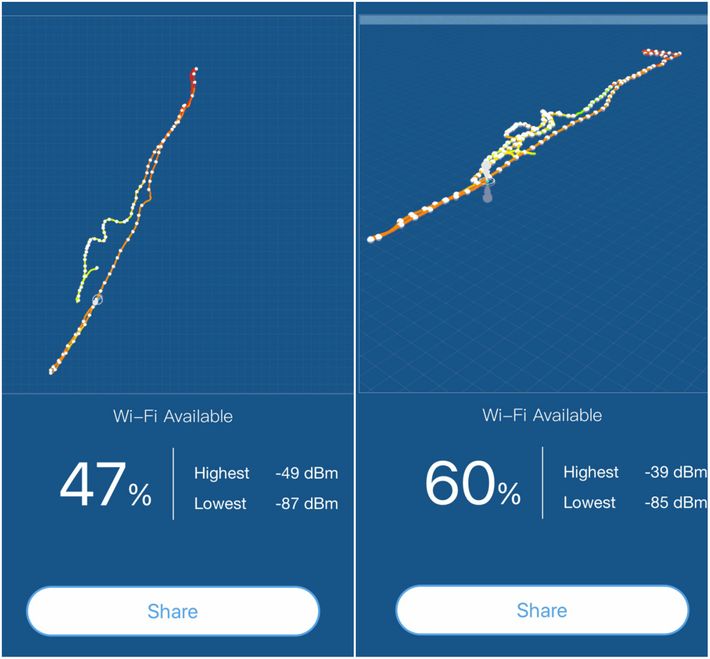
What you’re seeing is me walking through my house and then out into the backyard and garage, and then into my front yard, taking constant readings of dBm — my front yard is at the bottom of the picture, my garage at the top. (Apologies for not quite lining up the 3-D perspective on these maps, but the 3-D maps in the app I was using delete once you start taking new readings, and I really did not want to redo everything and walk around my front yard holding my phone up like a weirdo three times in one morning.)
In both cases, the Eero and Google Wifi simply don’t extend out to my garage, and start to drop quickly once I got about 60 feet away from any unit — but the Eero had better dBm measurements inside my house and maintained better connections for longer outside. In my kitchen, where I do most of my work at home, I was getting -39 dBm readings — the lowest I’ve ever seen in my house, period.
Speed tests didn’t show a tremendous amount of difference. I used Ookla’s speedtest.net, testmy.net, and speedof.me. Truly accurate Wi-Fi speed tests can’t be done without using intranets and equipment I don’t have, so all of this should be taken with a grain of salt. I’m currently on a Verizon Fios 150 Mbps up/down plan, and found that I got those speeds (and slightly faster) on both Eero and Google Wifi base units — i.e., the units plugged directly into the hard line. And generally, I found that I got similar results when I was near a Beacon or a Google Wifi remote unit.
But there’s a crucial difference here — I have one more Google remote unit, giving me more flexibility. Unless you live in some Big Little Lies airy mansion, walls will get between the units. Three Google units mean I can plan around where I do most of my work and need the internet the most. With only one Beacon — which is the only way Eero keeps price parity with Google Wifi, since an Eero base unit and two beacons is $399 — that flexibility is gone, which meant certain spots in my home would seem to be slightly slower.
Look: Testing like this is squishy. Everyone’s home is different, with multiple factors coming into play about how difficult it is to get Wi-Fi everywhere. I did find that Eero’s claim that one Eero base unit plus extender would cover as much space as three Google Wifi units to be true, and Eero’s base unit in particular seems incredibly powerful — but, at least in my case, I also found that I sometimes wasn’t getting quite the same speeds as I would with the three-pack from Google Wifi.
Really, the best advice I can give is to carefully read your favorite retailer’s return policy and try out both. With a sale offering either an Eero base unit and one beacon for $255 (normally $299), it’s a good place to start. You may also find that you just prefer the sleeker look and profile of the Eero units in your home. But if you can afford it, and don’t mind doing a little testing, a three-pack of Google Wifi units is still a great price. Bottom line: Find out what works best for you, then return what doesn’t.